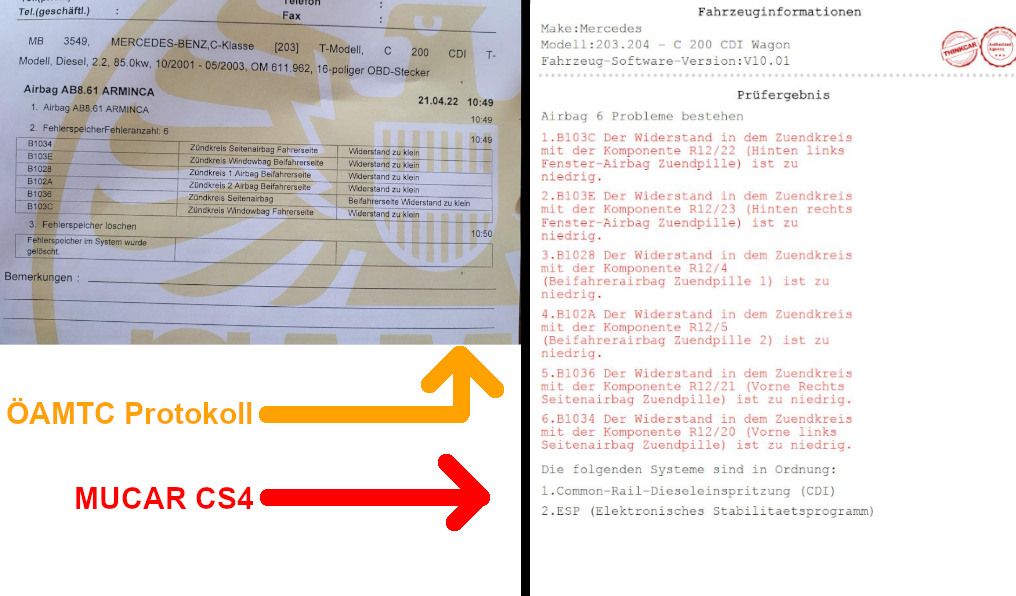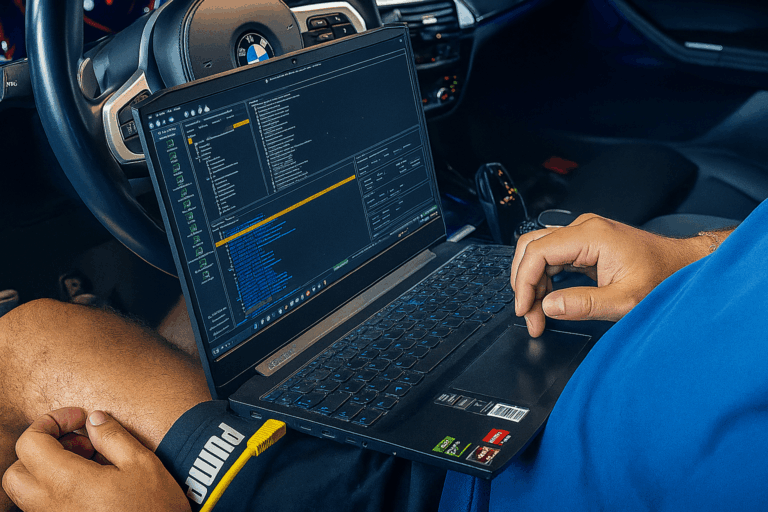Best Diagnostic Tool | MUCAR CS
All car brands & functions
When searching for a suitable car diagnostic device, you will now come across countless offers on the internet. But which diagnostic device is worthwhile for the simple hobby mechanic? Does it have all the functions you need? Does it evaluate the error codes and display them clearly? Is it inexpensive? We believe we have found just such an "all-round diagnostic device" and would like to introduce you to the MUCAR CS product series in this article!
1) Why MUCAR CS for the Hobby Mechanic?
The devices from the MUCAR CS product series all have essential functions that a hobby mechanic needs. In addition to basic OBD functions and error diagnosis, these devices offer various maintenance functions. Depending on your needs, you can choose from a selection of five available configurations, which will then be provided to you lifetime and free of charge.
You can find out why you should read out the fault memory and what options are available in the linked article.
Up to 28 maintenance and reset functions and access to all systems in the car are offered in packages. The MUCAR CS4, for example, has access to 4 systems in the car and offers 5 maintenance functions (such as throttle valve position, EPB reset, etc.). Accordingly, the price is reasonable, as it is a one-time payment and you receive lifetime free updates for all functions.

The MUCAR devices provide detailed analysis of error codes. We had the same car with the same errors read by ÖAMTC and once with our MUCAR CS4. The reports were nearly identical. (See photos).
2) All Configurations of the MUCAR CS series
In this table, you will find the key features of the different configurations of the MUCAR CS series. All devices are essentially the same in hardware, but have different software and varying numbers of functions.
*Affiliate links, information in footnote or here.

Which Configuration is the Best?
When deciding which configuration to purchase, it ultimately depends on your needs. If you want to be able to reset the throttle valve position and spend less on the device, the CS4 configuration would be the right choice. However, if you plan to perform a DPF reset and want access to multiple systems, you will likely prefer the CS6 or CS99 configurations. These models are more expensive due to the additional functions they offer.
The detailed fault analysis, live data, and conventional OBD2 diagnostics are included with all configurations. It’s worth noting that the devices have been subject to significant price fluctuations. This is mainly due to the restructuring of the configurations. As a result, prices may have been adjusted by the time you are reading this.
3) MUCAR CS4 - Pros & Cons

Our favorite is the MUCAR CS4 package. The main reason for this is simply the value for money. In our opinion, it offers enough features for the casual “hobby mechanic” and stands out primarily because of its price. You won’t find a vehicle diagnostic tool with access to 4 systems and 5 reset functions at this price and quality elsewhere.
Pros:
Cons:
Further in this article, we will show you how the device works exactly and its capabilities. Therefore, you can decide for yourself what advantages or disadvantages it offers for you.
4) Info & Data MUCAR CS4
MUCAR is an American subsidiary of Think Car Tech. The company consists of a team of technicians and software developers who are passionate about the automotive industry. Their goal is to integrate high-quality technology into OBD diagnostics and offer as many functions as possible. You can learn more about the company on their website.
The MUCAR CS4 is ready to use right out of the box. During the first startup, and especially before the first diagnosis, a few updates will be prepared and installed. After that, you're all set to get started.

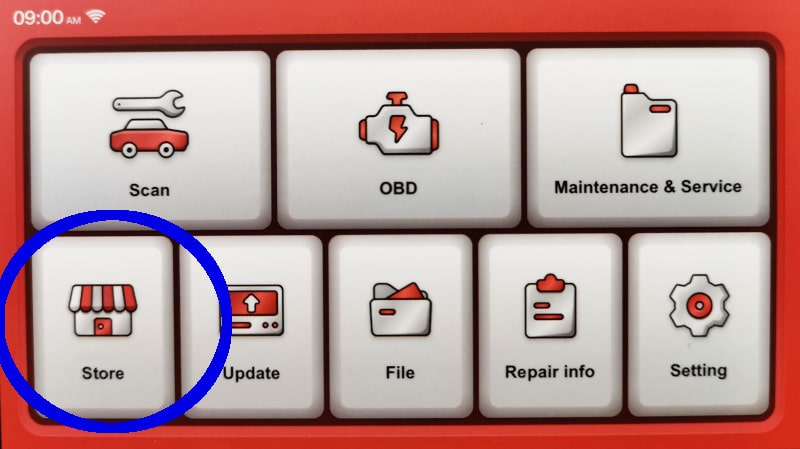
In the past, it was possible to purchase additional maintenance functions and readable systems in the store. Since all devices in the MUCAR CS product series share the same hardware, this would still be technically feasible. However, for unknown reasons, the company has removed the "store" and kept the pre-installed configurations (CS2, CS4, CS6, CS90, CS99) as they are.

In short, this means that you can no longer purchase additional functions and the device is no longer expandable. For this reason, you should consider beforehand which device or configuration you need. The reasons for the deactivation of the store are unclear. However, the support confirmed to us that the store has been removed.
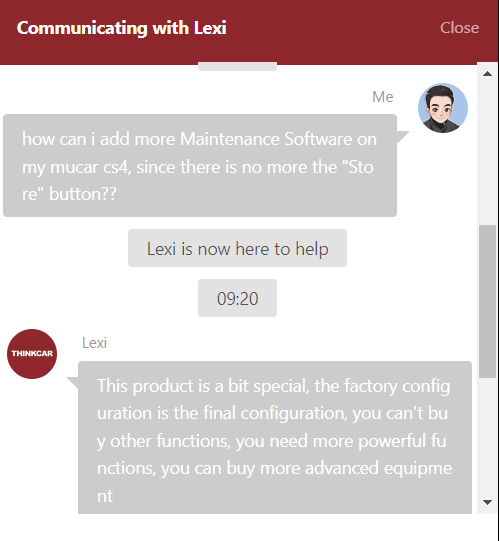
Technical Details:
- OBD2 Diagnosegerät mit neuer Elite-Version: Das MUCAR CS4 OBD2 Diagnosegerät ist eines der…
- WLAN-Updates: Nachdem Sie unser Produkt erhalten haben, verbinden Sie sich bitte mit WLAN und…
- Tolle Geschenkidee & 13 Sprachen: In allen Arten von Bluetooth OBD2 Diagnosegerät ist dieser…
- 【PROBLEM AUTO-LÖSUNG】 – 4 Diagnosesysteme plus 5 Reset-Dienste: nicht nur für ABS, SRS,…
5) All Functions of the MUCAR CS | Instructions
Error Analysis and OBD Diagnosis
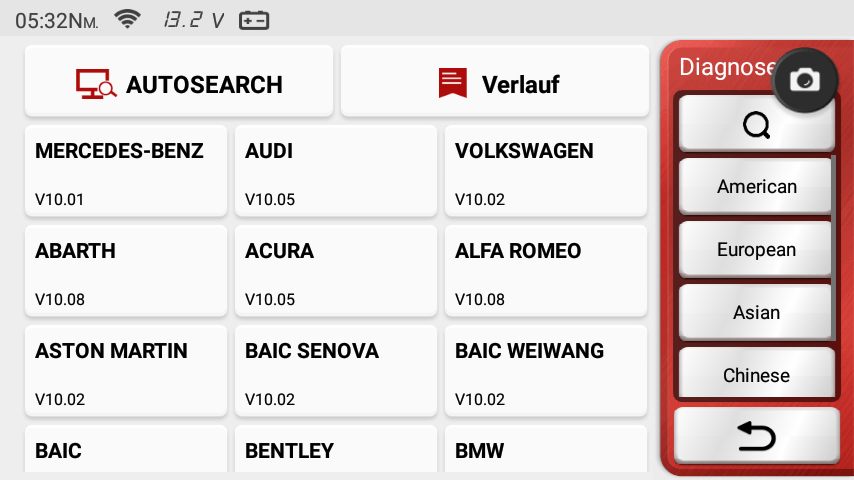
Plug the diagnostic cable into the OBD2 port and then click "Scan". Next, select your vehicle's model or choose "Automatic Scan". If the communication is intact, the MUCAR will begin reading the vehicle's VIN.
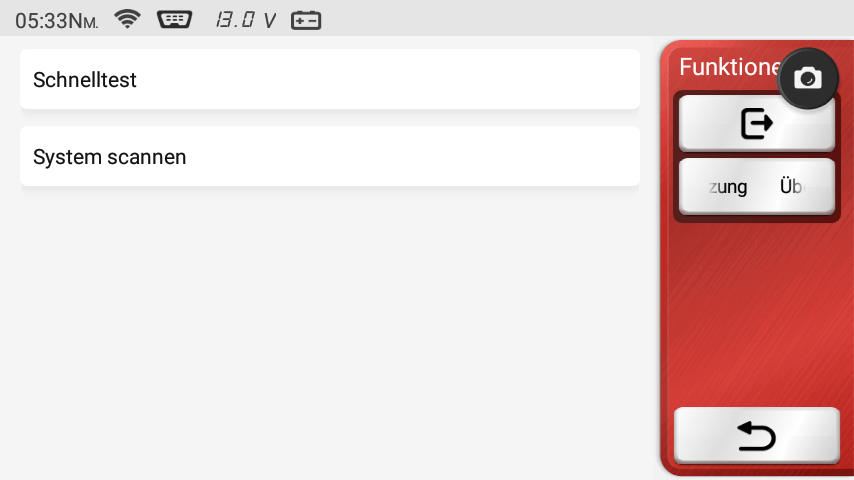
Quick test:
In this mode, you can quickly read all control units that the device has access to (CS4 configuration). After reading the DTCs, you'll get a clear overview of all control units and their error codes. If the error report isn't detailed enough for you, you can click on the error code. The MUCAR will then (if an internet connection is available) automatically search for the error code on Google. You can then email the error report to yourself or save it as a PDF on your MUCAR.
Scan systems:
With this option, you can select the specific control units you want to scan. Instead of scanning the entire system, only the selected systems are analyzed. After the error analysis, a snapshot is displayed with a list of all available systems and the error codes found within them.
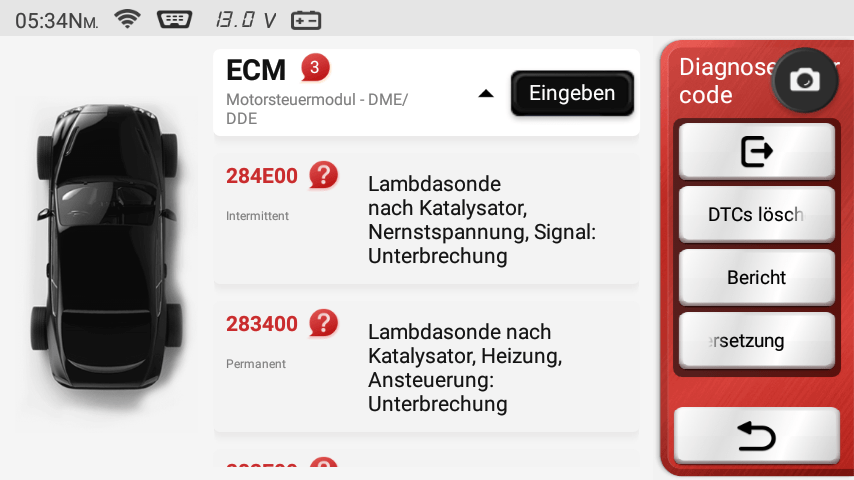
By clicking on the error code, the MUCAR directs you to Google for further analysis of the issue. You can also email the report to yourself or clear the DTC error memory.
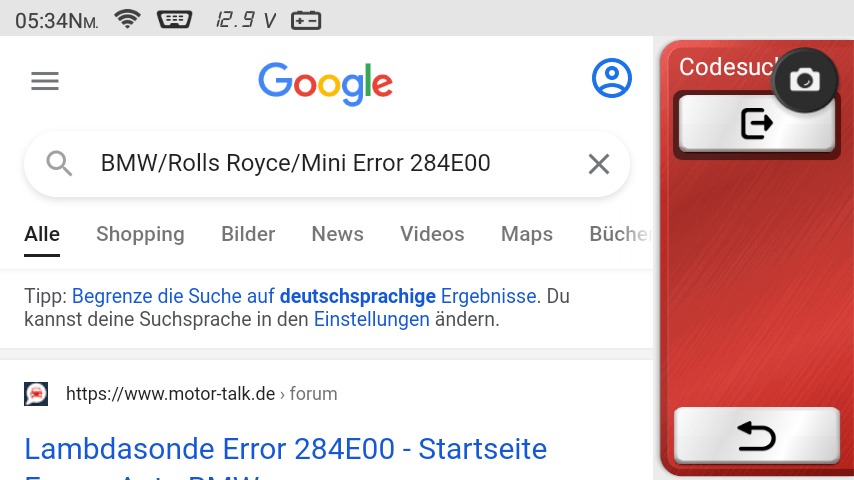
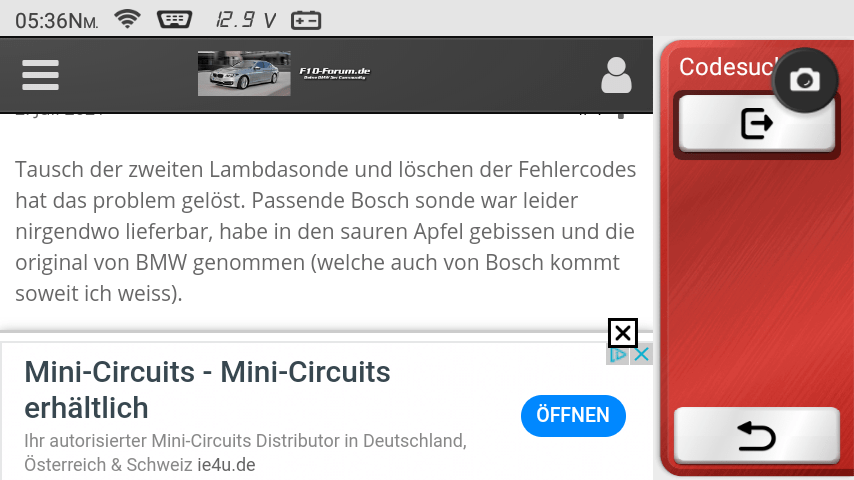
Read Data Stream (LIVE data)
By monitoring the data streams, you can observe the vehicle's overall performance in real time and retrieve various values for further maintenance. To check live data, navigate to the "Read Data Stream" menu under the "OBD" section.
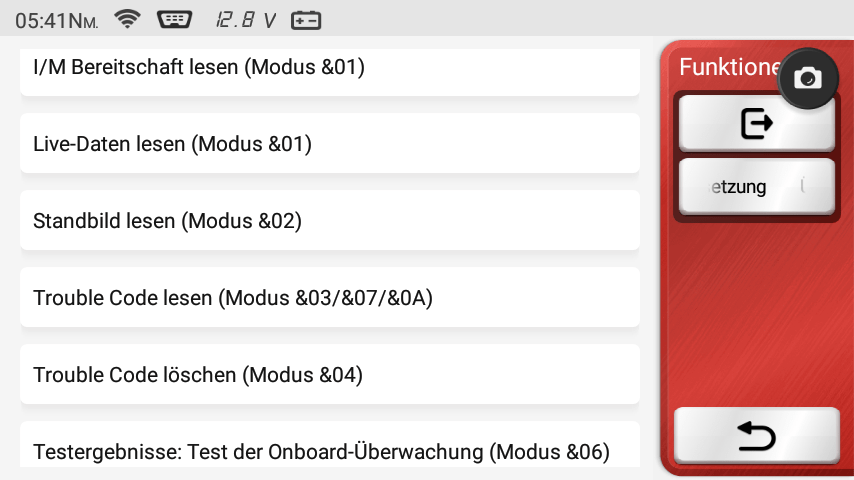
Next, select the desired parameters or systems whose live data streams you want to monitor. In addition to viewing the real-time numerical values, you can visualize the data in a graph to analyze trends.
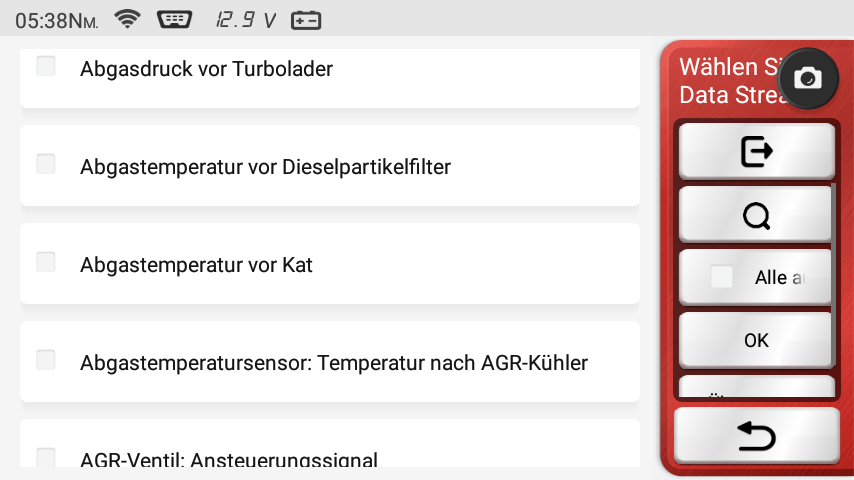
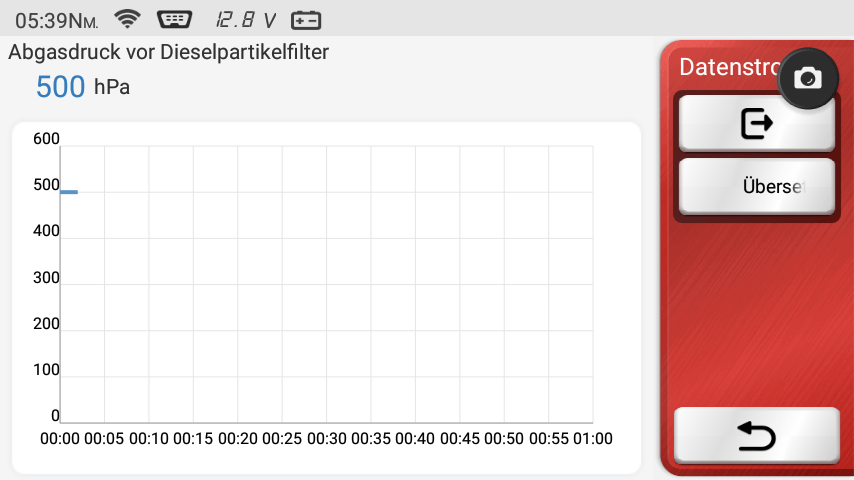
Maintenance Functions & Service
You can find these features under the main menu item "Maintenance and Service". With the CS4 configuration, you have access to 5 maintenance functions (BRAKE, ETS, OIL, SAS, TPMS), which come with lifetime updates. The CS6 configuration, on the other hand, offers 7 maintenance functions.

Maintenance Function: "OIL-Reset"
This function allows you to set the mileage or time until the next maintenance. You can customize or reset the values as needed. For VAG vehicles, you can also adjust the inspection interval.
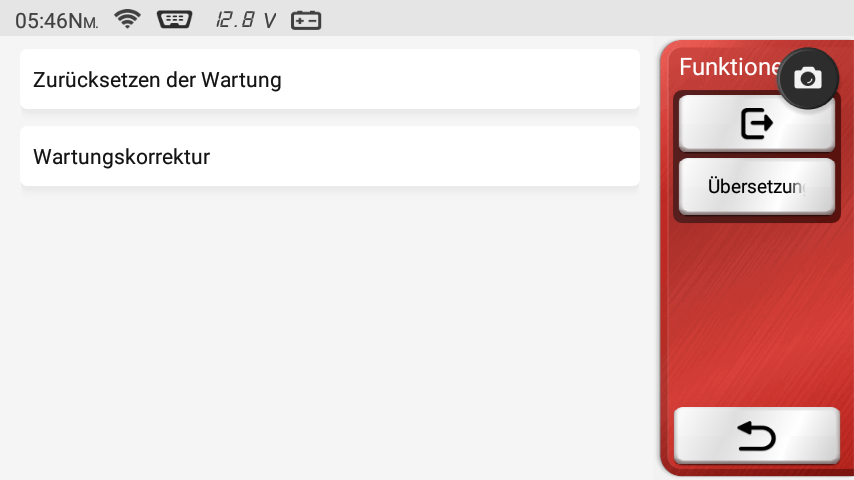
Maintenance Function: "BRAKE+EPB"
When the brake pad reaches a specific minimum thickness, the brake pad’s induction wire wears out, triggering an error message in the onboard computer. After replacing the brake pad, the brake pad sensor must be reset to clear this warning.
The MUCAR CS4 allows you to reset the electronic pad lock and the electronic parking brake (EPB). This feature is crucial for performing pad changes on modern vehicles equipped with EPB. Additionally, the brake service interval can be customized under the “Brake Maintenance” submenu.
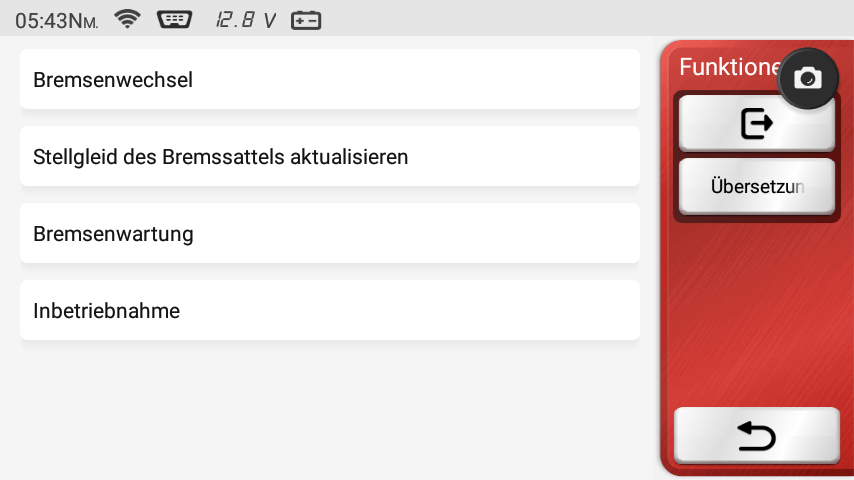
Maintenance Function: "SAS"
In the steering maintenance menu, you can recalibrate and adjust the steering angle sensor. By determining the position where your vehicle drives straight, you can save this value as a reference. The control unit uses this reference to calculate the correct steering angle during operation. Steering angle recalibration is necessary whenever:
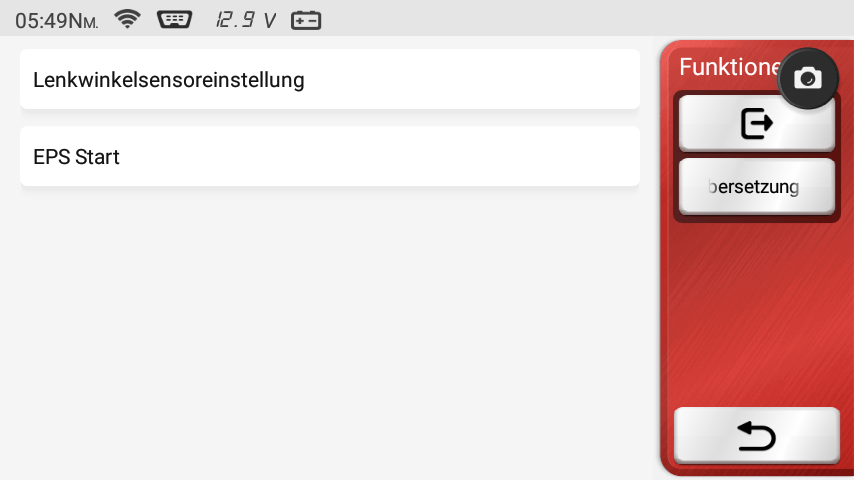
Maintenance Function: "TPMS"
The TPMS system maintenance function allows you to reset or deactivate the tire pressure warning light (MIL). After replacing the TPMS sensors, the CS4 configuration also enables a full system reset.
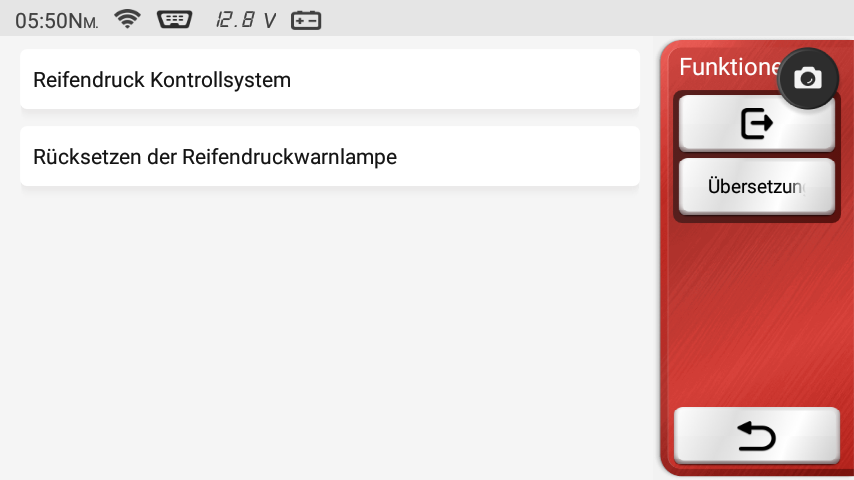
Maintenance Function: "ETS Throttle Position Reset"
When adjusting the throttle valve, you can use the CS4 to set the throttle actuator back to its default state, ensuring that the ECU's learning values are reset. This allows for more precise control of the throttle valve (or idle motor) movement, enabling you to set the desired intake volume.
Situations where throttle valve adjustment is required:
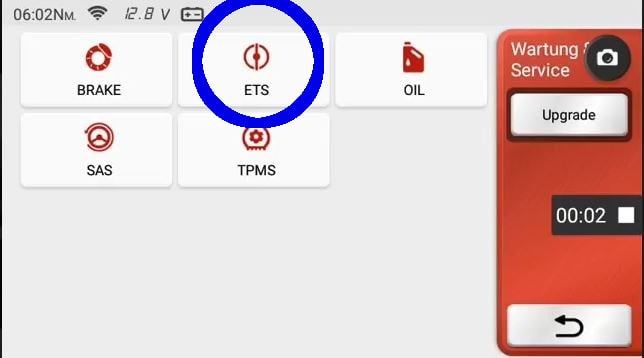
Other Functions:
By swiping down from the top status bar, you can activate the screenshot function or start the screen recorder. The photos or videos are saved under Settings → "Photo Album" or "Screen Recorder". You can send up to 9 photos at once via email, whereas video recordings can only be sent individually.
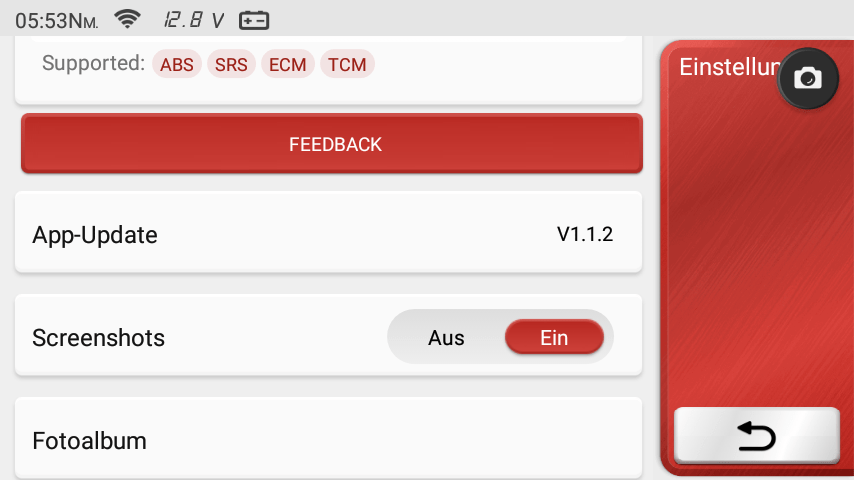
Under "Repair Information", you will find a "Fault Code Library" and various types of learning materials for the MUCAR system.
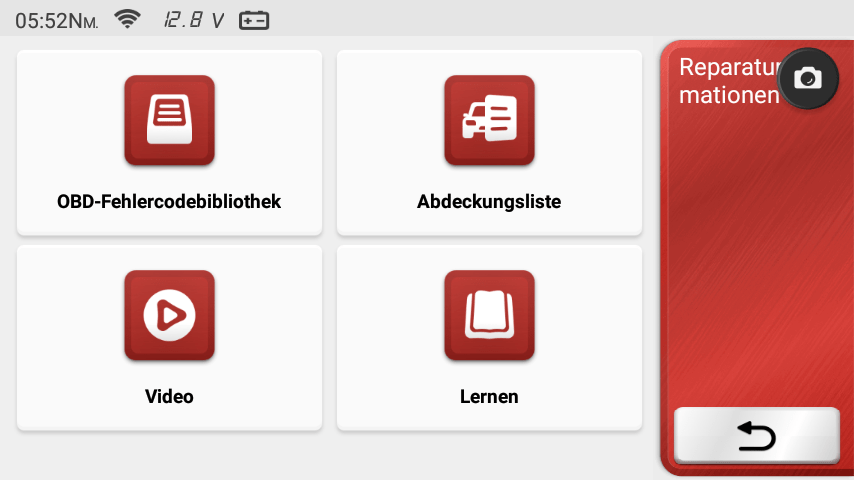
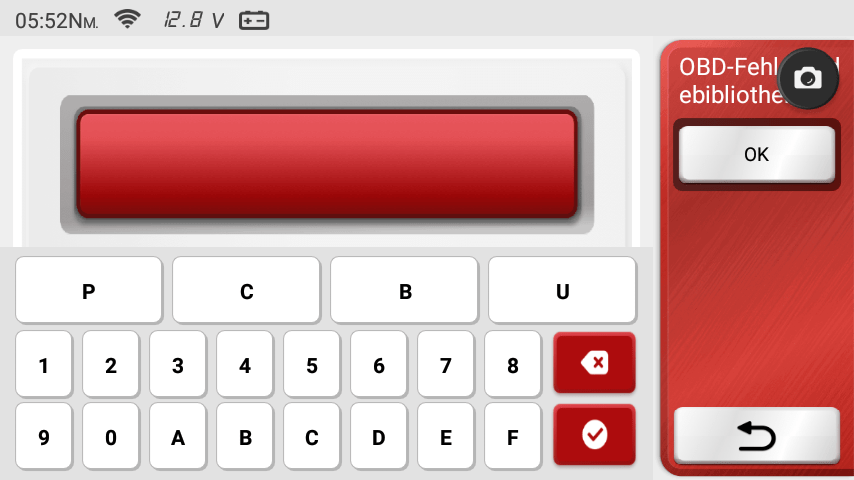
6) Conclusion on the MUCAR CS Product Series
With its many features and low price, we still consider the MUCAR CS product series ideal for the DIY mechanic at home. Based on the above analyses, comparisons, and tests, we highly recommend the MUCAR CS6* or, if needed, the MUCAR CS4*. With one of these configurations, you will cover all the needs of a hobbyist mechanic while also getting a reliable device technically.
Are you looking for an automotive diagnostic tool that can do almost EVERYTHING and price is not an issue? We recommend the MUCAR V06*. This device reads all systems, includes all 28 maintenance functions, and naturally offers better technical specifications. The price-performance ratio for this car diagnostic tool is also excellent.
* Affiliate links are marked with a *. We receive a small commission when you purchase these products. In principle, nothing changes for you and the offer/price remains the same. You can find more information about affiliate links here.
More Articles:
BMW Android Auto & Carplay retrofit | Plug & Play | CARLUEX
BMW Android Auto & Carplay retrofitCARLUEX Experience Are you driving a BMW built before 2020 and want to finally use Android Auto?...
BMW Sport Plus coding: Unlocking driving mode - instructions
BMW Sport & Comfort Plus codingUnlocking driving mode - BMW coding made easy - In this guide you will learn step by step how to...
BMW coding software comparison 2025 | ESys, BimmerCode & Co
BMW Coding Software ComparisonESys, BimmerCode & Co. There are now countless tools for coding a BMW. Different software providers offer...