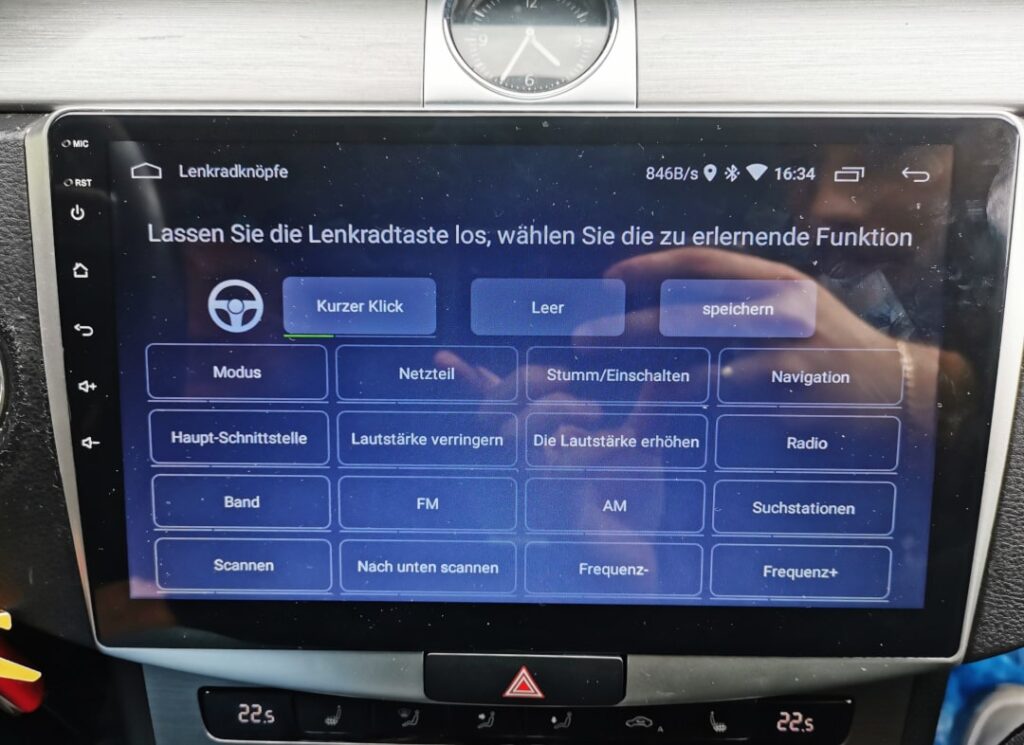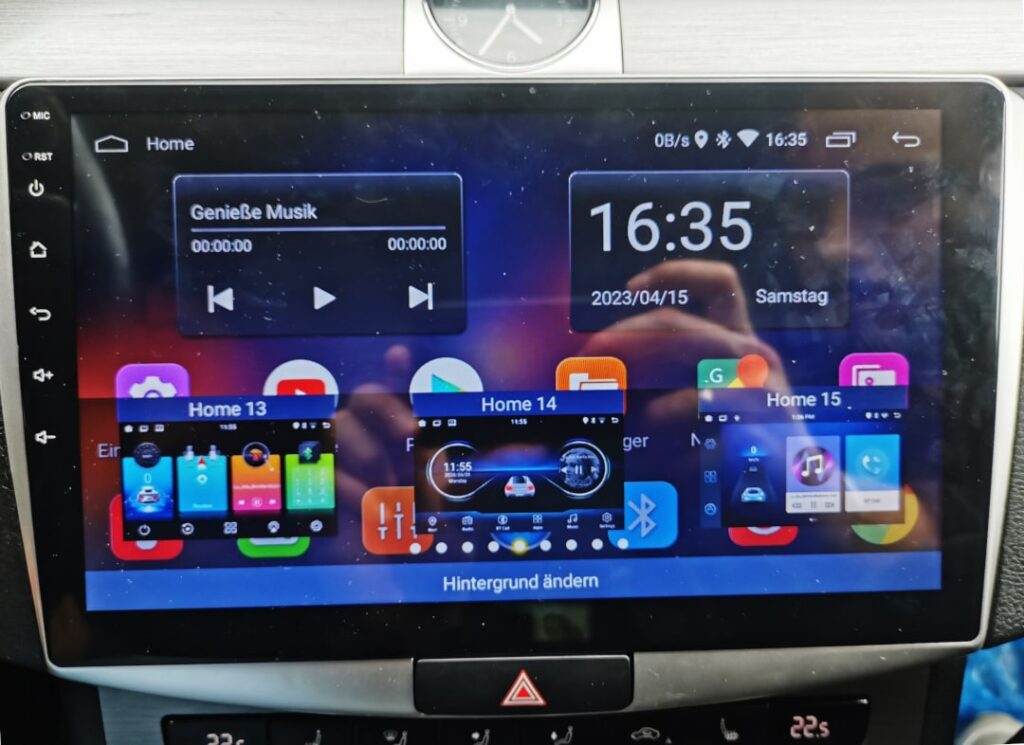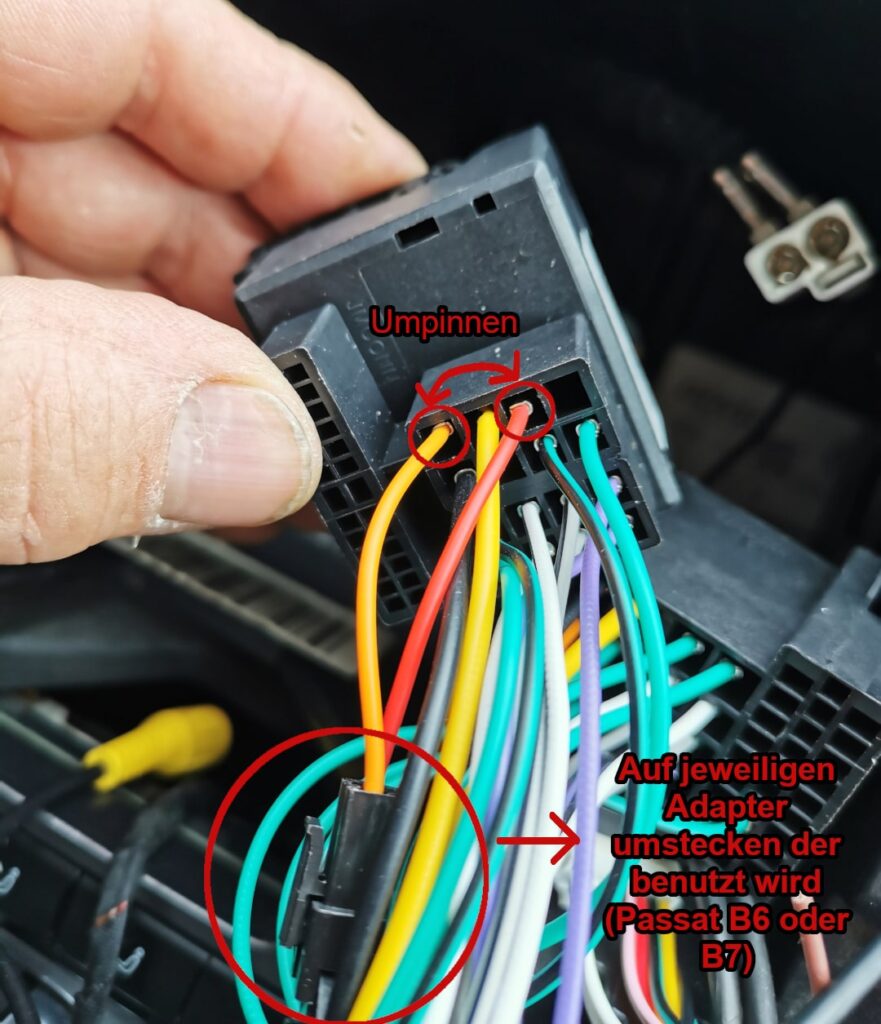Best Android Radio Retrofit
VW Passat B7/B6 manual
If you're looking for an upgrade for your VW Passat, you won't be able to avoid the Android radio. But which Android radio is really good and affordable at the same time?
Here we present an Android radio that we can tell you from our own experience is a reliable and cost-effective device. It offers you a wide range of functions and is incredibly easy to use. Here we show you the almost pure plug & play installation as well as all the incredible functions that this Android radio offers.
Why you have to switch to an Android Radio?
Retrofitting a Android Radio may not make sense for all VW drivers. However, most of them are unaware of the advantages of the modern car radio. A better interface, better looks, larger display, touchscreen and more. An Android radio is an affordable and modern upgrade for your vehicle. A selectable playlist with your music, entertainment in traffic jams and a generally better experience in the vehicle interior also contribute to a better driving experience.
Additionally, the installation of this Android navigation system takes less than 30 minutes with our guide.
For this reason, we set out to find the most lucrative and best Android Radio for the VW Passat*. We have found it and now want to share our experience and test with you.
Which Android Radio is the best?
Hikity, Junsun, Xtrons... and so on.
When searching for an Android radio, you will come across several such names. However, all of these brands have one thing in common, almost everything. They are all essentially the same Chinese product, sold under different brand names. Just by looking at the product photos, you can recognize the similarity of the displays, the interface, and ultimately the contents of the package. The difference is usually only in the display size and the surrounding frame, which varies depending on the VW model.
However, the fact that all these radios are 90 percent the same does not mean that they are bad!
When you compare the Android devices with, for example, the original RNS 510 radio from VW, the Android radio obviously offers more and fits better into the ambiance. Of course, it's clear that this radio (and ultimately all of the others as well) is a Chinese product. However, Chinese products are not always cheap and poor quality! We will prove this to you here.
We selected an Android Radio from eBay * and installed it in our VW Passat, then tested it. The best or most lucrative offer for the VW Passat B7 is this no-name device here:
* Affiliate links are marked with a *. When you purchase one of these products, we receive a small commission. Nothing changes for you and the offer/price remains the same. You can find more information about affiliate links here.
Everything you need is included in the package. The only additional items you should purchase are the antenna adapter * and, if you have an original rearview camera, the RGB to AV converter *. The antenna adapter included is not intended for the factory-installed antenna amplifier, and the signal from the VW rearview camera needs to be converted.
All Functions and Special Features
This Android radio supports (like most other devices) Android 11. It has 2GB (RAM) + 32GB (ROM) and a 10.1-inch display. The device is easy to install thanks to Plug & Play (see our guide) and delivers on its promises. It includes all standard features as well as additional special features:
Apps & Entertainment
YouTube, Spotify, Google Maps and much more. Thanks to the Android operating system, you have access to the Google Play Store and can easily download the apps you need. Clear recommendations, aside from the already mentioned pre-installed apps, include MyTuner, TomTom Go Navigation, and Netflix.
WLAN & GPS antenna included
The integrated WIFI antenna supports Apple CarPlay and Android Auto. The connection is made either via the smartphone's hotspot or through a USB cable connection. Two USB ports are included in the delivery, which are routed to the glove compartment. The GPS antenna is also included and can be easily stored in the dashboard. The CarPlay connection is made via the TIMA app, which is free of charge. After a one-time connection via USB cable, the smartphone can be controlled directly through the display. The app is available for direct download as an .apk file. However, there is no reason to worry, and you can safely download and install the app on your phone.
Communication with CAN-BUS
A clear advantage of this radio is the CAN-Bus connection. Thanks to the integration with the vehicle's bus system, vehicle-specific messages are displayed directly on the navigation screen. Climate control, open doors, onboard computer data, fuel consumption, speed, and additional indicators are all supported. All of these data can be accessed on this Android navigation system. The only requirement is that you have configured the correct interface in the factory settings. We will show you how to do this here.
Steering wheel operation:
The original steering wheel controls are also compatible with the Android radio and allow you to perform all functions just like the original. The buttons on the VW steering wheel can be programmed on some models to execute custom functions on the car radio. However, increasing/decreasing the volume or switching through the playlist works immediately after installation. Just like with the original VW radio.
However, you also need to set the correct interface.
Integration of reversing camera
This Android radio supports the integration of a reverse camera and offers video connections for it. If you want to integrate the original camera, you will also need an RGB to AV converter*. This is not expensive and can easily be inserted via Plug & Play.
Multimedia system support
With the additional media input and the included cable bundle with RCA connectors, you can connect additional media devices to the Android radio. Displays for the rear seats, subwoofers, microphones, or additional speakers can be integrated. Depending on your needs, you also have the option to retrofit an AUX connection.
Further functions
Additionally, screen sharing, Bluetooth, Wi-Fi, hands-free system, Bluetooth calls, sound settings, and much more are supported. Naturally, the standard features of FM radio are also included with the aforementioned radio. The background and the "background theme" of the display's interface can also be changed. A wide variety of themes ensures that there is something for everyone's taste.
Pros & Cons
Pros:
Cons:
Instructions: Retrofitting the Android radio (Passat B7)
The installation of the Android radio in the Passat B6 & B7 is almost entirely Plug & Play. In this chapter, we will show you how to remove your VW radio and properly install the new Android radio. We will also explain any issues that may arise and what you should pay attention to during the installation process.
Step 1:Removal of original VW radio
The removal of the original VW radio is simple and quick. First, remove the plastic frame using the included removal tool. It is attached to the dashboard with simple clips and should come off quickly with a gentle pull.
After you have pried off the plastic frame and disconnected the hazard light plug, unscrew the 4 screws that hold the car radio in place in the slot.
The final step in the removal process is to disconnect the CAN-Bus connection and unplug the antenna. The CAN-Bus connector is locked with a lever, which you simply need to push upwards while pulling the connector out.
Step 2:Preparation & wiring new Android radio
We recommend preparing the new radio before you get into the car. Simply plug all the adapters and connectors into the car radio beforehand and save yourself the hassle inside the car.
The following diagram shows you which supplied connectors need to be plugged into which sockets.
The graphic naturally includes the complete scope of delivery:
Step 3:Adapt CAN-BUS adapter (ignition plus)
For the CAN-Bus connector (number 1), you need to move the connector with the red and orange cable to the respective adapter. The large adapter is for the Passat B7, and the small adapter is for the Passat B6.
Additionally, you need to swap the pinout of the two cables on the respective adapter. The red cable should be moved to the position of the orange cable and vice versa. Otherwise, the device will be on constant power and must always be manually turned off using the power button on the display. With the swapped pinout, the device will automatically turn off when the key is removed.
You can find out how to remove the connector pins here: Removing connector pins – here’s how to do it right!
Step 4: Connect the external antenna adapter
For the radio antenna, you will need to install an external antenna adapter* (as mentioned above). This is not expensive and ensures that your antenna amplifier works properly and that the radio signal is received correctly. The adapter included in the package is not suitable for vehicles with this type of antenna amplifier. While it will work with the included adapter, you will lose the radio signal more often than you'd like (e.g., in tunnels).
The blue cable from the external adapter must be connected to the blue cable from the CAN-Bus connector. How you make the connection is up to you. We simply twisted the wires together and insulated them with heat shrink tubing.
- Universal Car Stereo FM AM Antenna Signal Booster Amplifier, Fakra to Motorola DIN Plug Converter Adapter for Vehicle Car Audio Radio Stereo Head Unit Receiver
- Antenna amplifier supply cable switched 12V.
- Improve the radio signal and reduce noise.
- Easy to assemble, saves costs and space.
Step 5: Integrate original reversing camera
If you plan to retrofit an original VW rearview camera or already have one, you need to keep the following in mind.
For the rearview camera to function smoothly, the blue cable from the CAN-Bus connector (which you connected to the external antenna) must also be connected to the yellow and red cables of the external RGB to AV converter*.
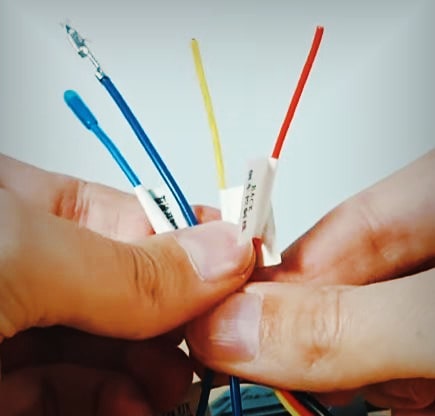
CAN-BUS connector
- 【Ausstattung】RGB-zu-AV-Konverterbox, Ersatz für . Weitere Modelle finden Sie im Detailbild.
- STROMVERSORGUNG: Energieeffiziente 12V Spannungsversorgung mit nur 5W Leistungsaufnahme für…
- FUNKTIONALITÄT: Wandelt RGB-Signale in Standard AV-Format um, ermöglicht klare Bildübertragung…
- INSTALLATION: Kompakte Decoder-Box für einfache Montage im Fahrzeug, inklusive aller notwendigen…
- EINSATZBEREICH: Ideal für die Nachrüstung von Rückfahrkameras in Fahrzeugen mit AV-Bildschirmen…
Step 6: Mounting new Android radio
First, attach the car radio to the supplied frame. For this, use the small screws provided.
The metal clips from the old bezel (frame) must be transferred to the new frame. This ensures that the new frame with the Android radio can be clipped into the slot, just like the original one before.

Before you can properly clip the radio in place, you need to shorten these two "plastic stumps" a little. These two supports were not of great importance in the original radio either and only served as "positioning feet."

Before you finish assembling the radio, route the two USB extensions into the glove compartment. The length is more than sufficient, and the glove compartment can be accessed directly from the radio slot in the Passat.
The further assembly is simple and quick thanks to the pre-wiring. The CAN-Bus connector from the radio connects to the CAN-Bus connector from the car, and the antenna is plugged into the external adapter. The radio is now fully assembled and ready to use.

Step 7: Change the interface in the factory settings
For the vehicle-specific messages and steering wheel controls to work, the interface protocol needs to be adjusted. You can find this setting in the "Settings" menu under the "Factory settings" tab.
The password for the factory settings must be guessed, as with almost all Android radios. Fortunately, the selection is not very large. In most cases, the password is "1234", "0000", or "1111". If this password doesn't work, it might be the Bluetooth password stored in the car radio. Alternatively, you can try the following combinations: 1111, 12345, 1983, 3010, 3368, 3711.
In the factory settings, click on the "Can settings" tab and select your vehicle model. In the final step, you will be asked which interface to use. Here, select the "Hiworld" interface. If it still doesn't work after this setting, repeat the process and try with a different interface.

The Android Radio Alternatives
Although we are strongly convinced of this no-name Android radio and find the price, easy installation, and its features unbeatable, there is another Android radio on our recommendation list. For those willing to spend a little more money, we recommend the Dynavin radio for the Passat B6/B7 or the ATOTO S8MS.*
In principle, these two Android devices (the one presented here and the one from Dynavin) are almost identical. The difference between these two Android devices lies in the country of manufacture and hardware. Our car radio is made in China and has a maximum 32GB of storage and corresponding hardware.
The Dynavin radio is made in Germany, can provide up to 160GB of storage, and has a better processor and amplifier. Apart from the interface and controls, both devices offer the same features and apps. The Dynavin D8-2B Premium Flex is clearly of higher quality, but it also costs twice to four times as much, depending on which version you choose. You can take a look here:
- The Android Navi Radio is suitable for VW Passat B7 2010-2014, Passat CC 2012-2016 (Silver);...
- 10.1-inch high-resolution 1280 x 720 pixel optimized anti-glare display; Android 11 OS with...
- Kompatibel mit wireless CarPlay, Android Auto und SmartPhone Mirroring【Nach der 31-tägigen…
- Dynapp-Pack【Nach der 31-tägigen Testphase können Sie einen Aktivierungscode online für die…
We have written a separate article about the ATOTO S8 which we have linked here: ATOTO S8 Installation & Review.
- Introducing the ATOTO S8 Gen2, an efficient Android car radio with a 12nm SoC and an ARM Cortex Octa-Core processor for optimal performance. With 4GB RAM and 32GB ROM, it offers...
- 【DriveChat - your AI driving assistant】Experience AI support and safer driving with the DriveChat app. With advanced voice control, you can operate the car radio effortlessly....
- The S8 Gen2 offers comprehensive internet connectivity so you can stay connected wherever you are. With the integrated 4G LTE module, you can insert a SIM card to enjoy seamless internet access....
- S8 Double DIN Radio includes Speed Compensated Volume Control (SCVC), which adjusts the system volume according to vehicle speed (effectively at 50 mph or more),...
Conclusion: Personal Experience
The retrofitted Android Radio* showed no issues even after 1.5 months of testing. The speed is not high-speed, but more than fast enough. The radio signal is fine, and the Wi-Fi and Bluetooth reception are perfect as well. The standout feature is clearly the connection to the car's bus system. Climate controls are displayed, open doors are signaled, and even the on-board computer information can be found in the menu.
A big plus is of course the easy installation and the perfect fit of the Android radio. The large display beautifies the interior and looks like it was made specifically for the Passat.
The fact that an additional adapter needs to be purchased is not surprising. Almost all Android devices available on the market require additional adapters to function properly. With this Android device, it's even surprising that only one adapter is needed for the radio signal and possibly another for the reverse camera, if you have one. With other devices, there are usually two to three must-have adapters that need to be purchased additionally.
In summary, there isn't much negative to say about this Android radio. The price is unbeatable and compared to other Chinese products, this one is clearly the winner. Everything works, the installation is virtually Plug & Play, and the available functions & apps are more than sufficient. However, if you prefer high-quality and powerful hardware from Germany, there's always the Dynavin. But for that, you'll have to dig deeper into your pockets.
* Affiliate links are marked with a *. When you purchase one of these products, we receive a small commission. Nothing changes for you and the offer/price remains the same. You can find more information about affiliate links here.
More Articles
BMW Sport Plus coding: Unlocking driving mode - instructions
BMW Sport & Comfort Plus codingUnlocking driving mode - BMW coding made easy - In this guide you will learn step by step how to...
BMW Emergency Call System Error Battery Replacement | G-Series GUIDE
BMW emergency call system error? solution: change the battery! The well-known BMW emergency call system error (B7F341) occurs in many BMW vehicles, whether E-series,...
Change wheel bearing yourself - INSTRUCTIONS for VW Passat B7
Radlager selber wechselnAnleitung für VW Passat B7 In diesem Beitrag zeigen wir dir, wie du das vordere Radlager an einem…