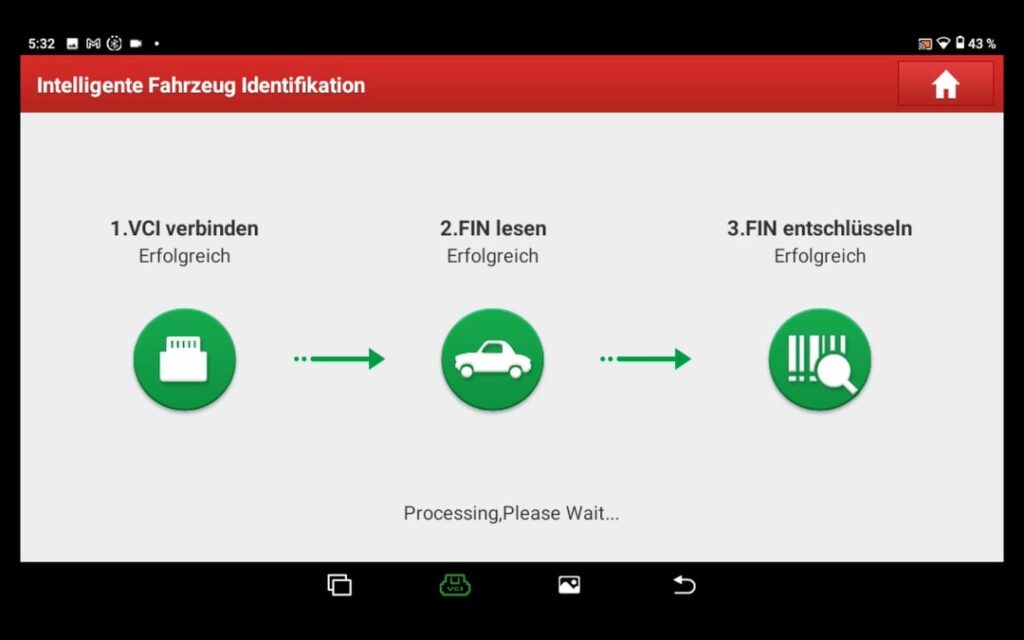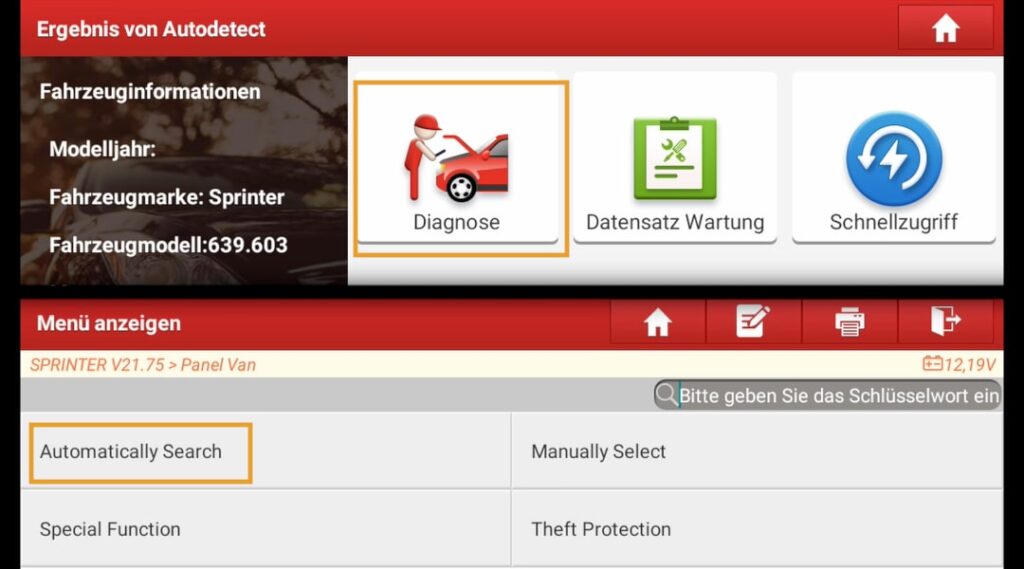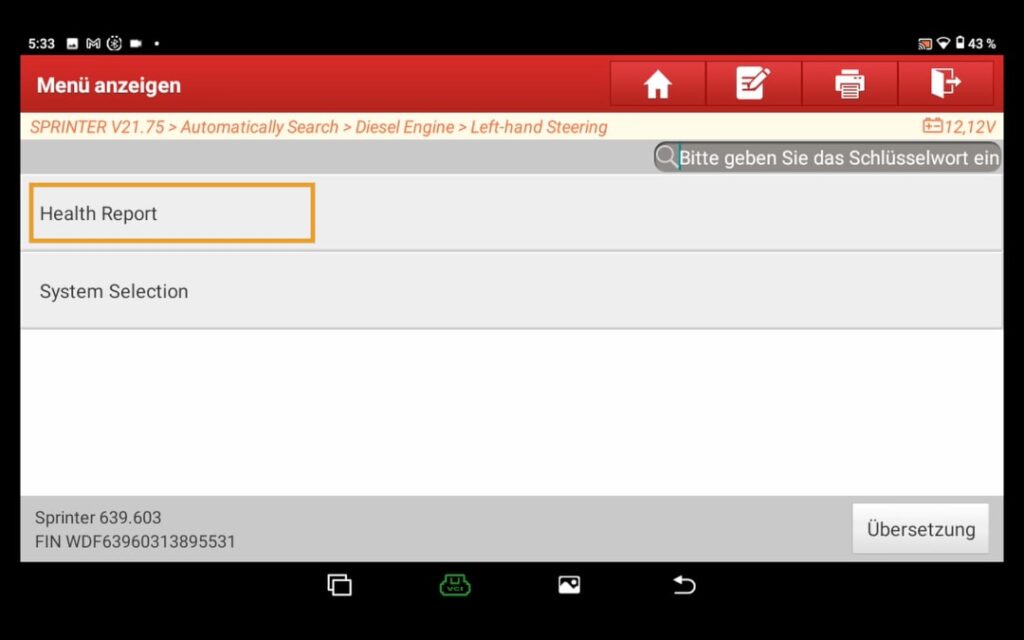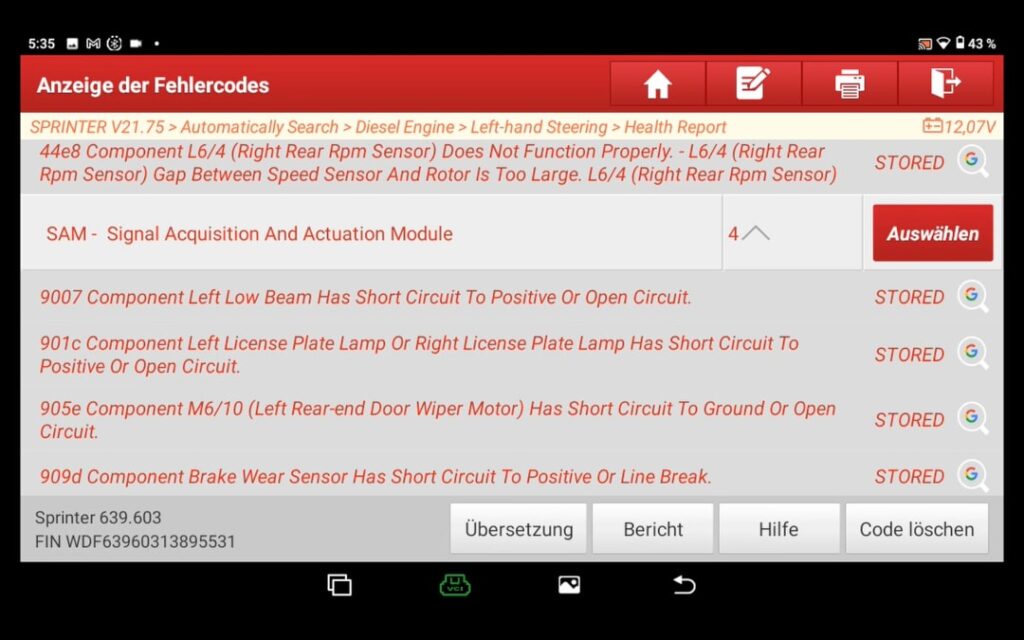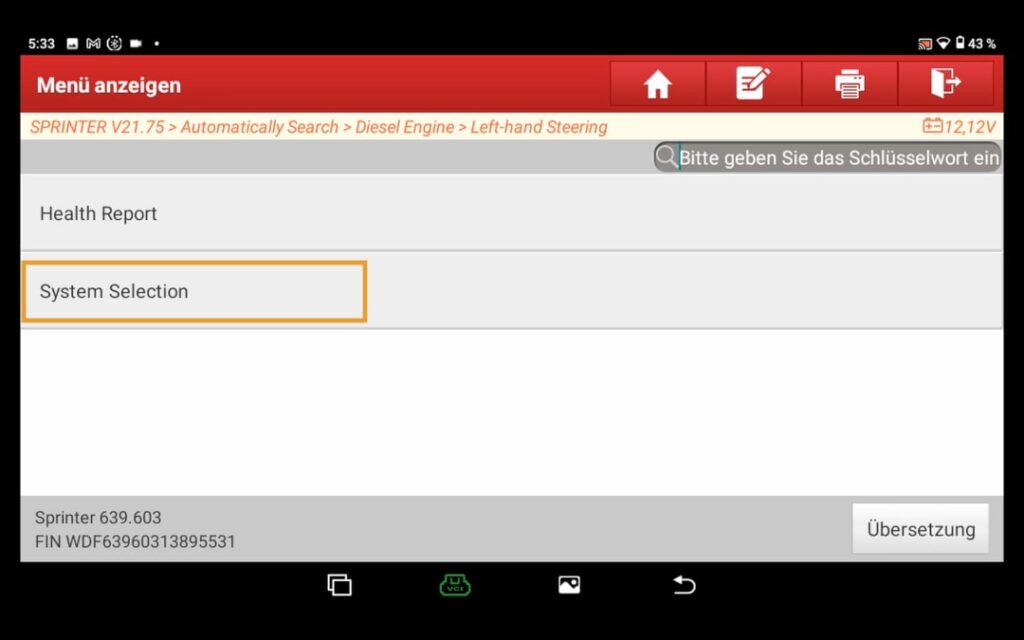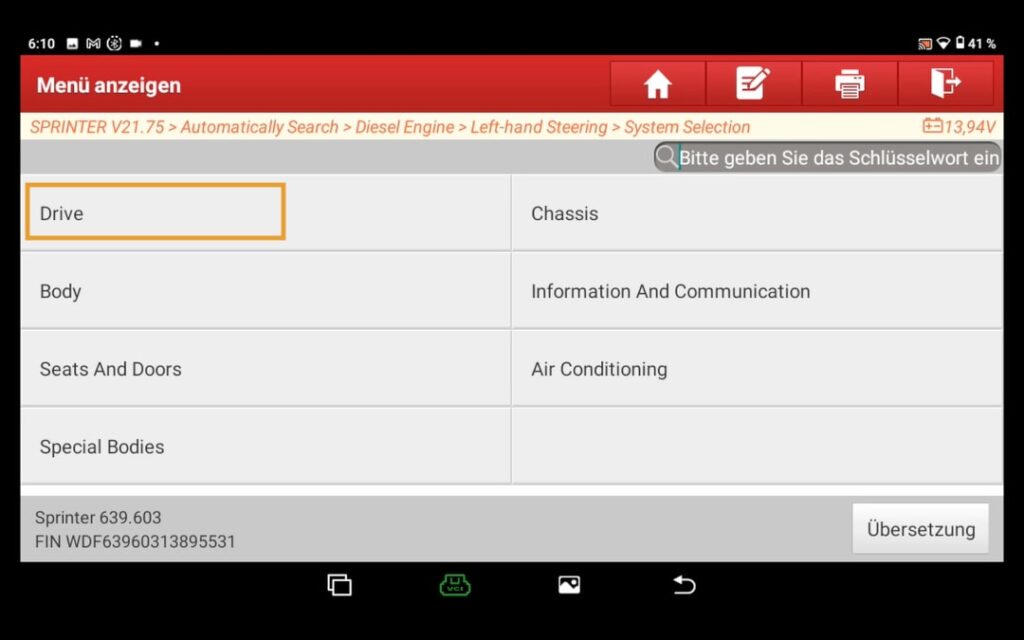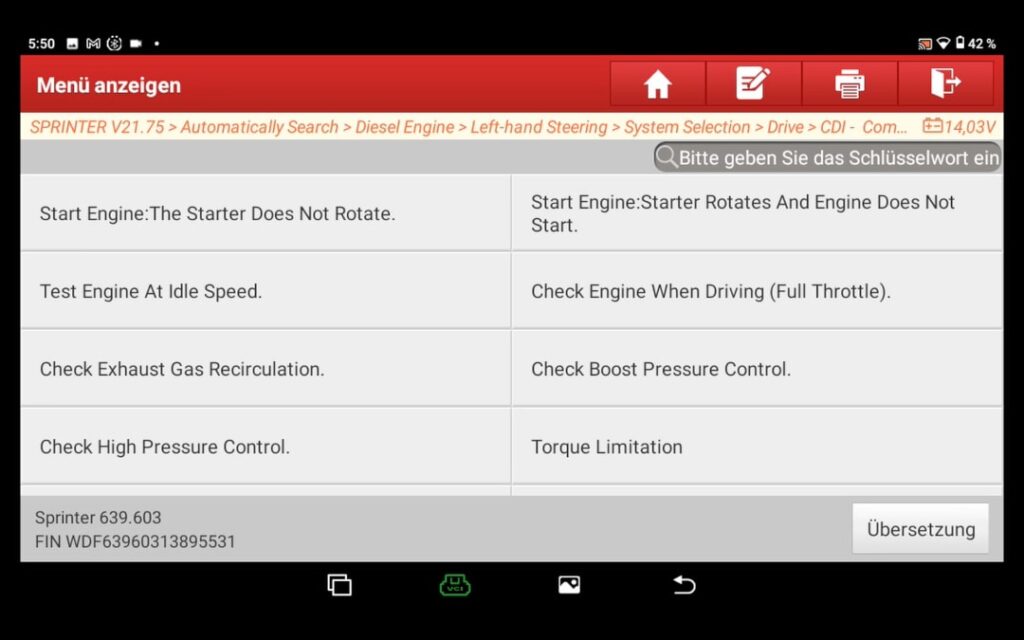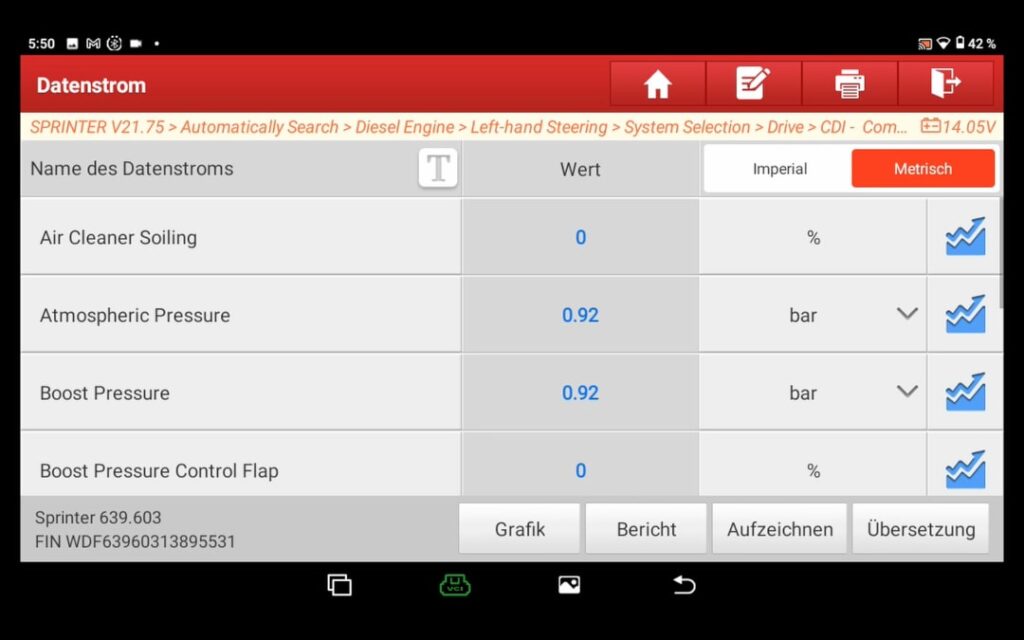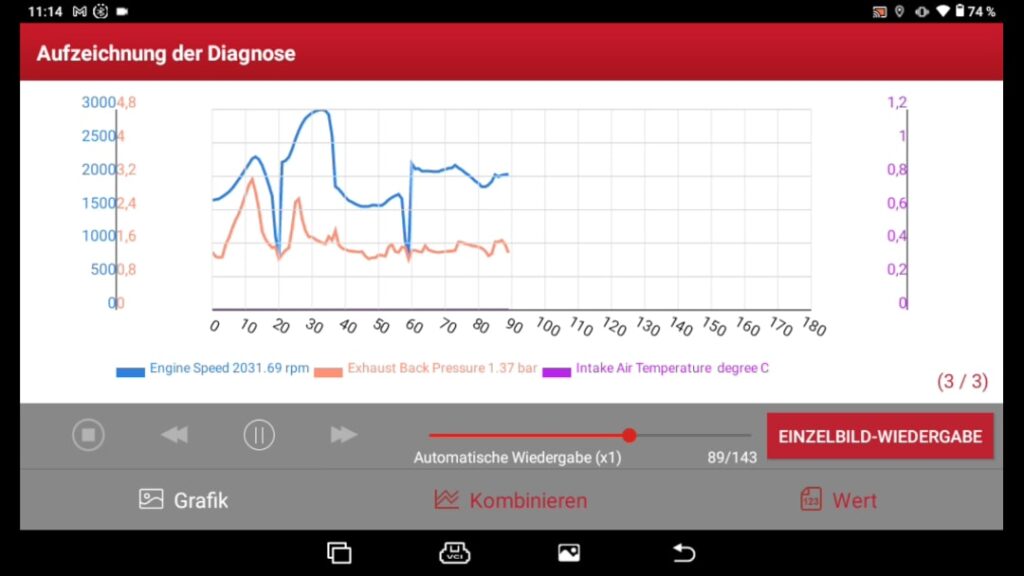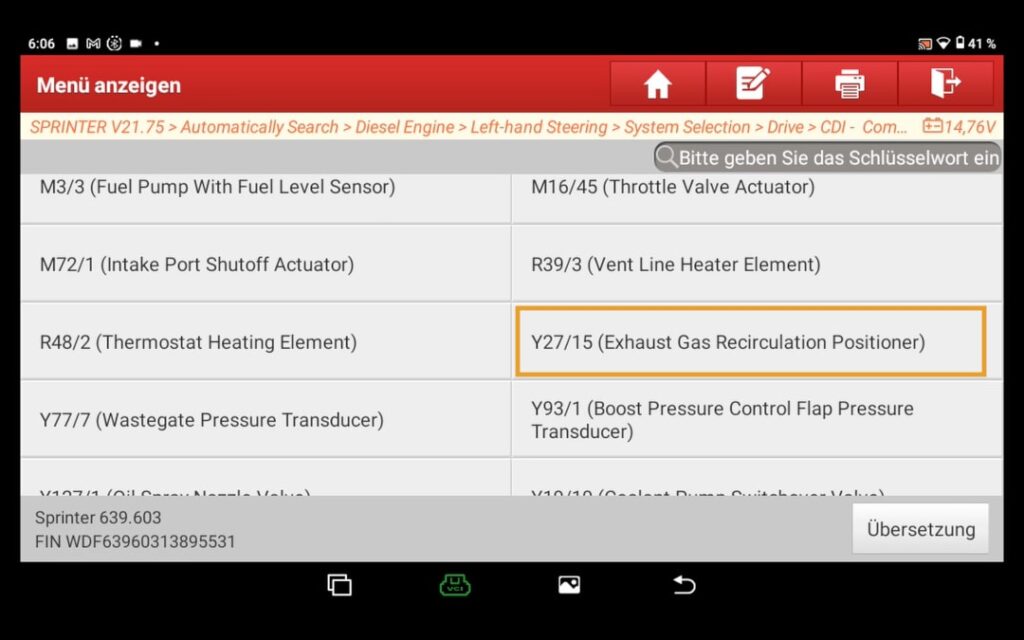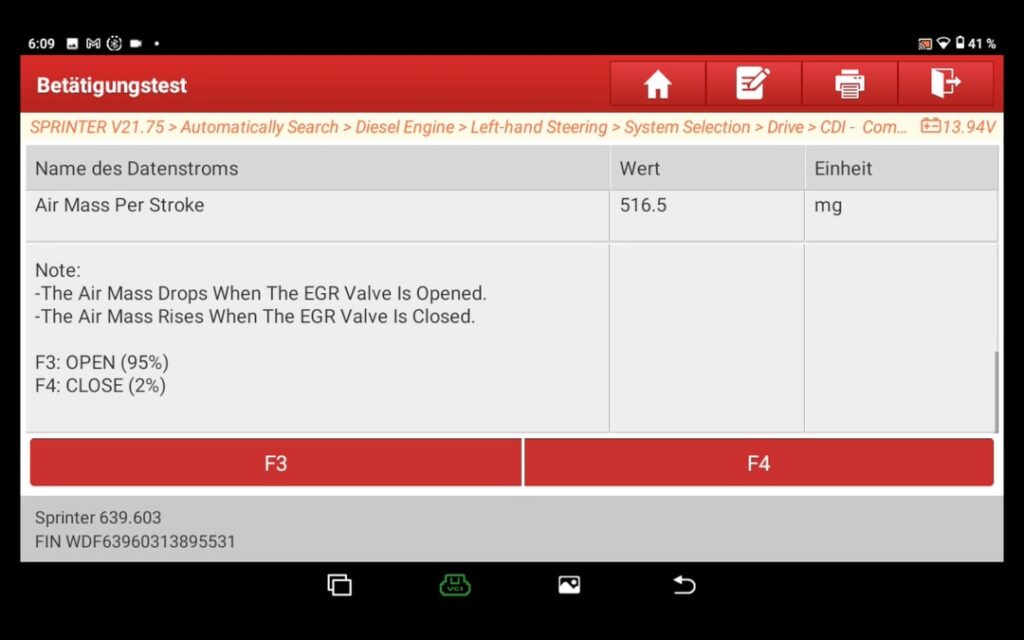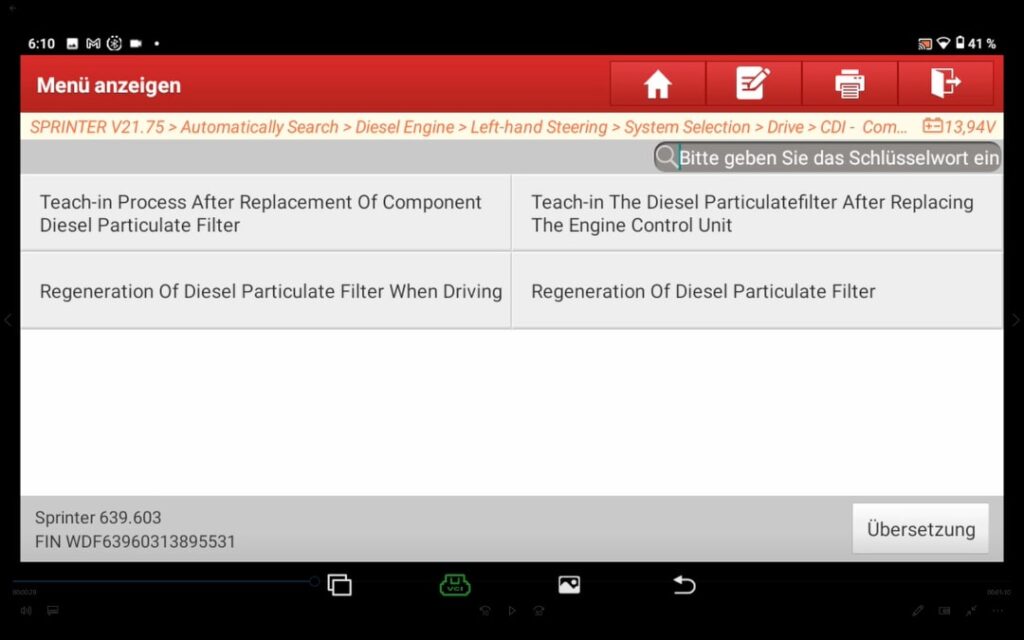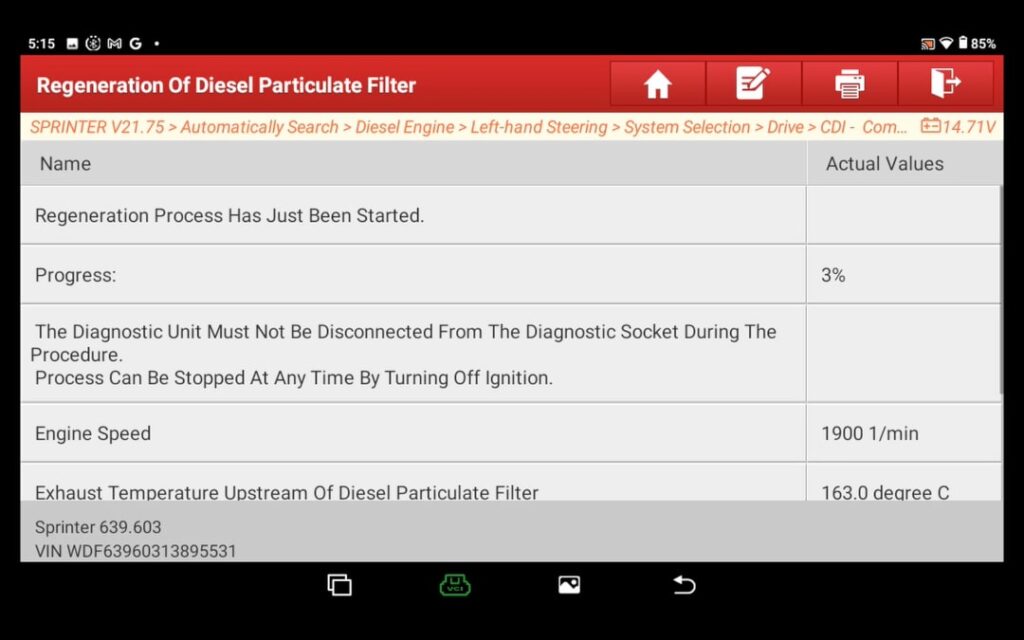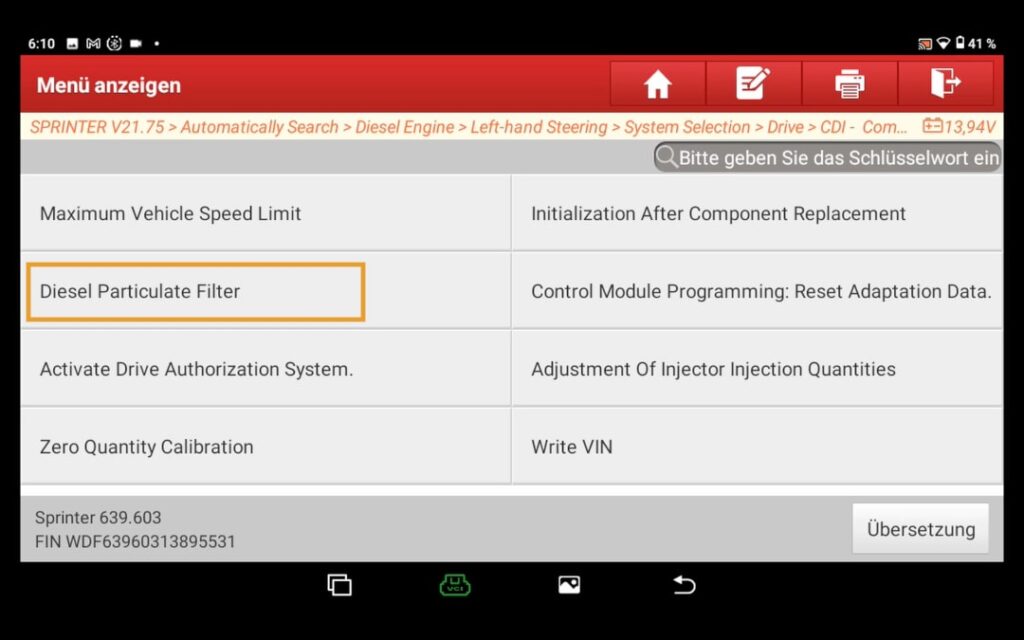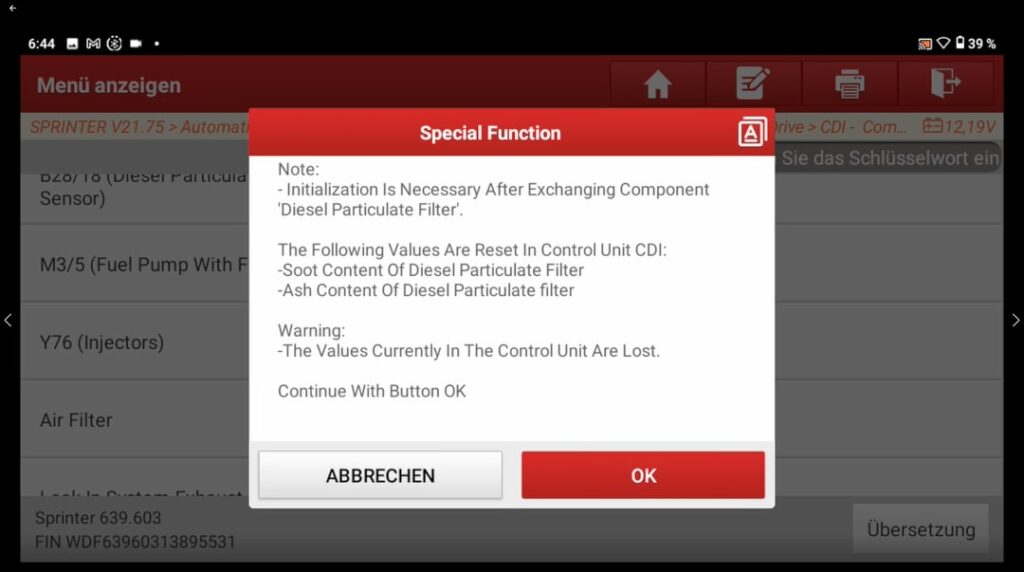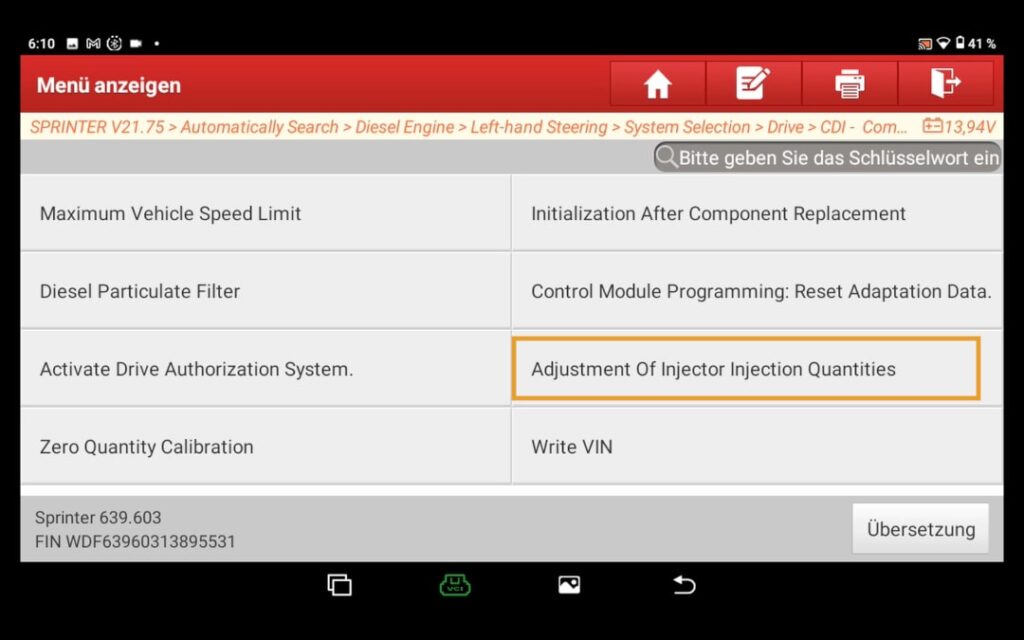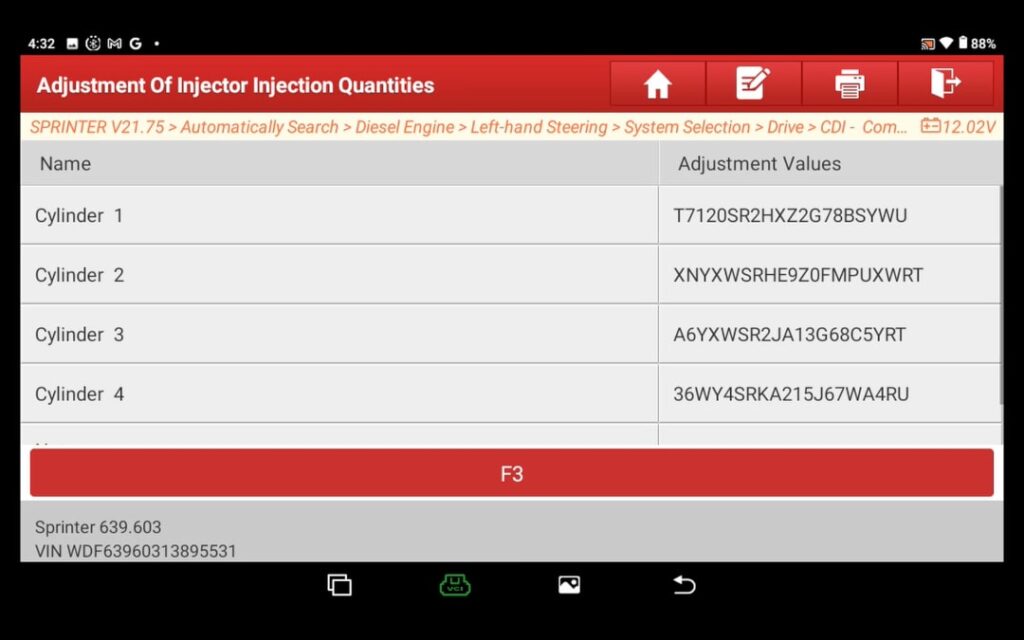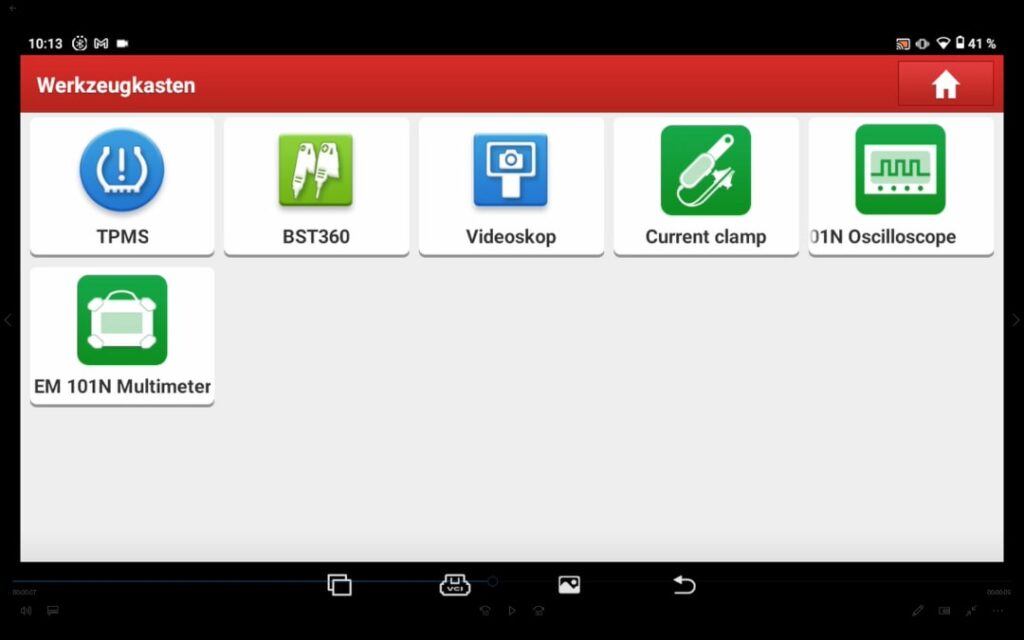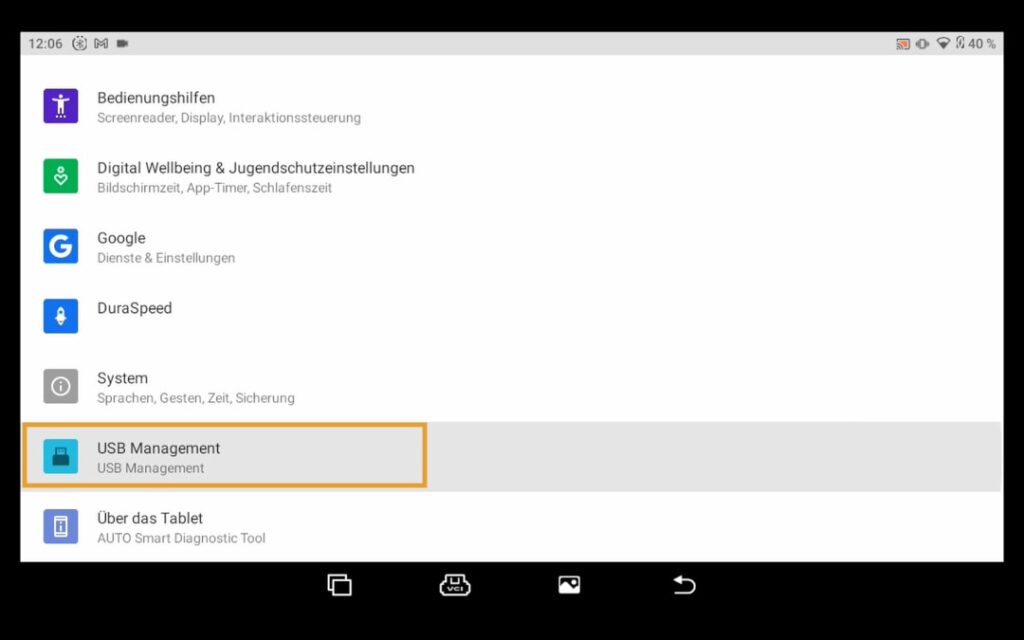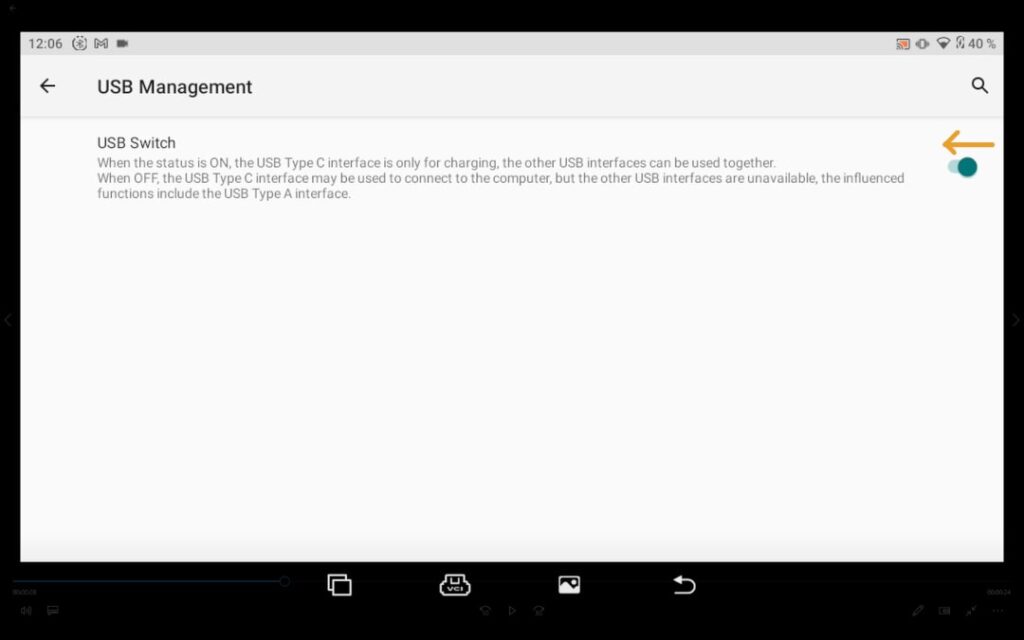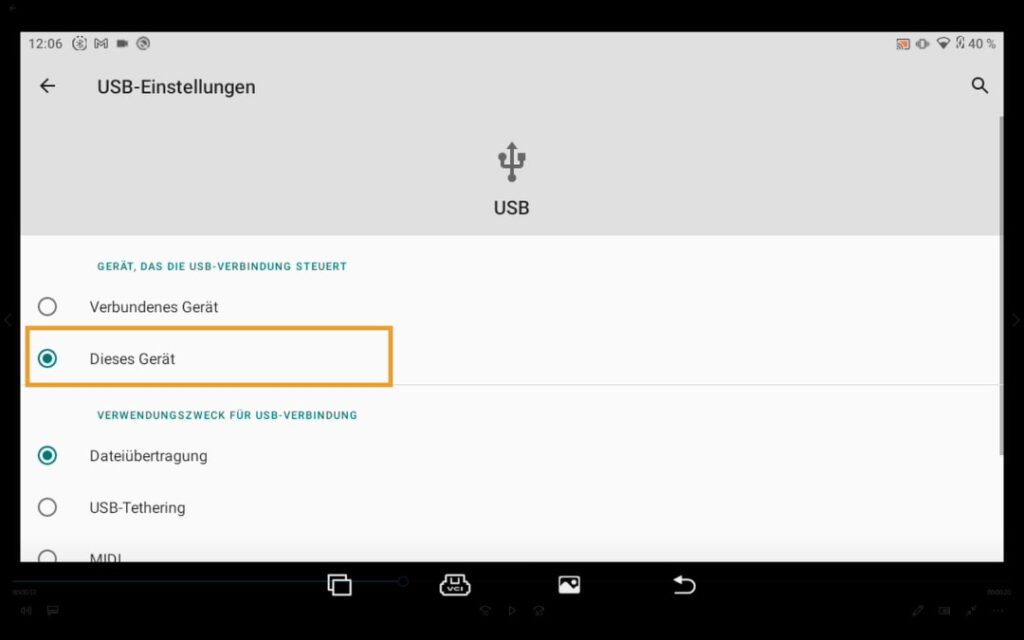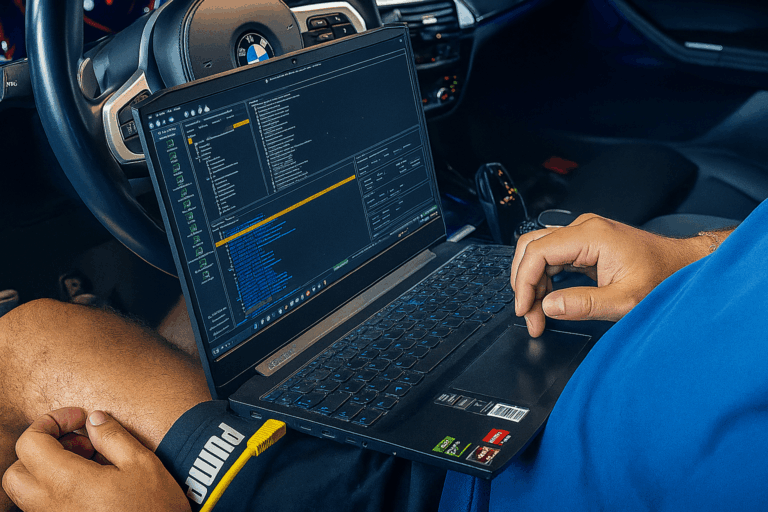Launch Diagnostic Tools Test
CRP919E BT experience!
The Launch CRP919E BT is often hailed online as an "all-rounder" designed for both car enthusiasts and professional workshops. This device promises an extensive range of OEM-level features, simplifying diagnostics and vehicle adjustments significantly.
But what exactly makes the CRP919E BT stand out, and is it worth the investment? In this detailed review, you'll discover everything you need to know about this diagnostic tool. We'll also provide instructions on how to use some of its numerous service functions, such as DPF regeneration.
- Why do you need a LAUNCH Diagnostic Tool?
- LAUNCH Diagnostic Devices Comparison
- Which LAUNCH Diagnostic Tool is the best?
- All Features of the LAUNCH CRP919E BT
- Advantages & disadvantages CRP919E BT
- Technical Details
- What do Customers say about the LAUNCH CRP919E BT?
- OBD Scan & Fault Analysis (Instructions & Test)
- Reading Data Stream Test
- EGR Valve Function Test
- Perform DPF Regeneration
- Perform DPF Reset
- Coding new Injectors
- Other Functions
- Conclusion: Is the LAUNCH Diagnostic Tool worth buying?
- More Articles
Why do you need a LAUNCH Diagnostic Tool?
Diagnostic tools are no longer limited to professional workshops. For you, the car lover and DIY mechanic, it has become almost essential to monitor the condition of your vehicle. Reading error codes, accessing live data, performing service functions, or even coding is now routine with modern vehicles.
Launch diagnostic tools offer a wide range of functions that go far beyond basic OBD2 diagnostics. With the CRP919E BT, as well as its siblings, you get a powerful device that allows you to control a vast range of vehicles.
LAUNCH Diagnostic Devices Comparison
LAUNCH offers a variety of diagnostic tools, each with different functions and applications. Here’s a brief overview of the most popular models:
Which LAUNCH Diagnostic Tool is the best?
The best LAUNCH diagnostic tool depends heavily on your needs. If you occasionally read simple error codes, a basic model like the CRP123 will suffice. If you’re a casual DIYer looking for deeper diagnostics, the CRP429C is a great option.
For serious hobby mechanics or even small workshops, the Launch CRP919E BT is highly recommended. It offers all the functions you need to perform even the most demanding diagnostics and adjustments.
The CRP919E BT excels with its bidirectional control and extensive vehicle coverage. Supporting over 120+ brands, including specialized functions for VW, Audi, BMW, and other European brands, it is an incredibly versatile tool.
- 【New Wireless OBD2 Diagnostic Tool, Updated Version of CRP919E】The LAUNCH CRP919E BT wireless OBD2 diagnostic tool for all vehicles features an upgraded top hardware configuration and includes advanced diagnostic functions for comprehensive vehicle analysis.
- 【CAN FD+DOIP+FCA,Add Super Communication Protocol】LAUNCH X431 CRP919E BT is with DBSCAR VII Bluetooth connector which supports CANFD and DOIP. The LAUNCH CRP919E BT obd2...
- 【Advanced ECU Coding+Adaptation+Initialization】The LAUNCH X431 CRP919E BT kfz tester has excellent advanced hidden ECU code refresh functions, which can help you to improve...
However, if you already have a long-standing Professional workshop and money is not a problem for you, then we suggest you replace the Launch CRP919E BT with the Big Boss X431 PRO. This device has again 6 additional service functions (i.e. a total of 37 service functions) and also enables a Remote diagnosis.
All Features of the LAUNCH CRP919E BT
Focusing specifically on our favorite the CRP919E BT, here’s an impressive list of features that cover almost every aspect of vehicle diagnostics:
The 31 Maintenance functions of the CRP919E BT:
Pros & Cons
CRP919E BT
Like any diagnostic device, this one also has its pros and cons. In the following list, you will find the advantages and disadvantages that we consider relevant:
Pros:
Cons:
Technical Details
What do Customers say about the LAUNCH CRP919E BT?
Customer reviews online for the Launch CRP919E BT are mostly positive. Many users praise its comprehensive diagnostic capabilities and ease of use, despite its vast array of features. The ability to code advanced control units like ECU and BCM makes it indispensable for professional workshops.
However, there are also critical voices that criticize the high complexity and the price. Some users report that certain functions are not available on all "non-European" vehicles. However, these are exceptions and the positive experiences generally outweigh the negatives, particularly with regard to the stability of the wireless connection and the reliability of the diagnostics.
To get a Overview, we have created a Diagram with the most reputable ratings compiled from the Internet.
OBD Scan & Fault Analysis (Instructions & Test)
To buy a car classically check for error codes simply navigate to the "Intelligent diagnosis". This function then automatically tries to find your Vehicle data such as VIN etc. and establish a connection with the vehicle.
If the connection is successful, go to the tab "Diagnosis" and then to "Automatically Search". From here, select the applicable properties and then click on "Health Report".
You can then save the report with your data such as the company name and finally send it directly via the Launch diagnostic tool. Of course you can delete the error codes or directly on the launch the Start researching on the Internet (Google).
Reading Data Stream Test
To measure PID's or to record individual sensor parameters, instead of navigating to the "Health Report" tab go to the tab "System Selection". In this menu, select the tab "Drive" and click through the selections depending on your vehicle data.
Once in the menu, click on the button "Data Stream" and select the areas or individual values that you want to view in real time and analyze them.
This live data can also be recorded (log drive) and exported as a CSV file. You will then find the CSV in the following path: Other modules → Folder → "Local - Start directory" tab → CNLAUNCH → CRP919BT → images. However, you can also view the log directly on the diagnostic tool and display it graphically.
EGR Valve Function Test
If you want to test the EGR valve function go to the menu "System Selection" and click on the tab "Drive". There you have to click youself through, depending on which properties apply to your car, and finally select the tab "Actuation Test" from the menu. In this menu, search for the "EGR Actuator Test".
During this test, the diagnostic device shows you the air mass value and the position of the EGR valve. When you close or open the EGR with the buttons below, you should see a greater difference in the air mass. The Motor noise should also change depending on the EGR valve position.
Perform DPF Regeneration
Values the DPF regeneration can be found in the same menu as the previous maintenance functions that we have shown you. Under "Special Functions", when you look for "Diesel particulate filter regeneration" you can select whether you want to regenerate the particulate filter while stationary or while driving.
In most cases, the exhaust gas and the coolant have to reach a certain temperature to enable the particle filter regeneration. If the displayed conditions are met and no warnings are pending, you can use the button below to start the regeneration.
Perform DPF Reset
The DPF reset is located in the menu "Special Functions"where the DPF regeneration is also located. Navigate to the button "Initialization After Component Replacement".
Once in the menu, in addition to all the other reset options, select the Diesel particulate filter. After approx. 30 seconds you will then receive the message that the Ash and soot content of the particulate filter is reset sucessfully.
Coding new Injectors
Also in the menu "Special functions" you will find the function "Adjustment of injector injection"
Once in the menu, you will find the long code from each injector of the engine. You can then use these codesto, if you have a Injector change carried out, reassign the the new codes to the new injectors.
Other Functions
In addition to the few functions mentioned, the CRP919E BT also offers numerous other maintenance functions, which we unfortunately cannot cover here. In addition to the maintenance functions, the Launch diagnostic device also offers interesting additional functions such as the toolbox, where you can connect various tools to the device.
You also have access to Numerous repair instructions and documents around the service of the respective vehicle.
The list of functions on this device seems to be really extensive. At least extensive enough that we can't show everything in just one article.
Connect Launch Diagnostic tools to the PC:
If you connect the Launch diagnostic device to the PC for the first time, you must note the following. In the device settings under "USB Management" you have to deactivate the "USB switch".
If after that the device is not automatically connected , you must also go to the settings under the tab "Connected devices" → "USB connection" select the "This device" checkbox. The USB connection to the PC should now be successfully established.
Conclusion: Is the LAUNCH Diagnostic Tool worth buying?
The Launch CRP919E BT * is a versatile, powerful diagnostic tool suitable for both hobby mechanics and professional workshops. With its extensive vehicle coverage, bidirectional control, and advanced ECU coding, it stands out as one of the best diagnostic devices in its price range. While the annual update fees (two years free) and certain vehicle limitations may deter some users, the vast array of features and high level of functionality make it a solid investment for anyone serious about vehicle diagnostics.
Should you only once want to briefly read out the fault memory, this is not the device you need. In this case we recommend something like the MUCAR CS4 or similar devices with a even smaller range of functions. The Launch diagnostic device can do a impressive amount more, but it also costs accordingly more money and may not fall within everyone's budget.
But if you are looking for a diagnostic tool that leaves nothing to be desired, the Launch CRP919E BT is definitely the right investment for you.
- 【New Wireless OBD2 Diagnostic Tool, Updated Version of CRP919E】The LAUNCH CRP919E BT wireless OBD2 diagnostic tool for all vehicles features an upgraded top hardware configuration and includes advanced diagnostic functions for comprehensive vehicle analysis.
- 【CAN FD+DOIP+FCA,Add Super Communication Protocol】LAUNCH X431 CRP919E BT is with DBSCAR VII Bluetooth connector which supports CANFD and DOIP. The LAUNCH CRP919E BT obd2...
- 【Advanced ECU Coding+Adaptation+Initialization】The LAUNCH X431 CRP919E BT kfz tester has excellent advanced hidden ECU code refresh functions, which can help you to improve...
Affiliate links are marked with a *. When you purchase one of these products, we receive a small commission. Nothing changes for you and the offer/price remains the same. You can find more information about affiliate links here.
More Articles
BMW Android Auto & Carplay retrofit | Plug & Play | CARLUEX
BMW Android Auto & Carplay retrofitCARLUEX Experience Are you driving a BMW built before 2020 and want to finally use Android Auto?...
BMW Sport Plus coding: Unlocking driving mode - instructions
BMW Sport & Comfort Plus codingUnlocking driving mode - BMW coding made easy - In this guide you will learn step by step how to...
BMW coding software comparison 2025 | ESys, BimmerCode & Co
BMW Coding Software ComparisonESys, BimmerCode & Co. There are now countless tools for coding a BMW. Different software providers offer...