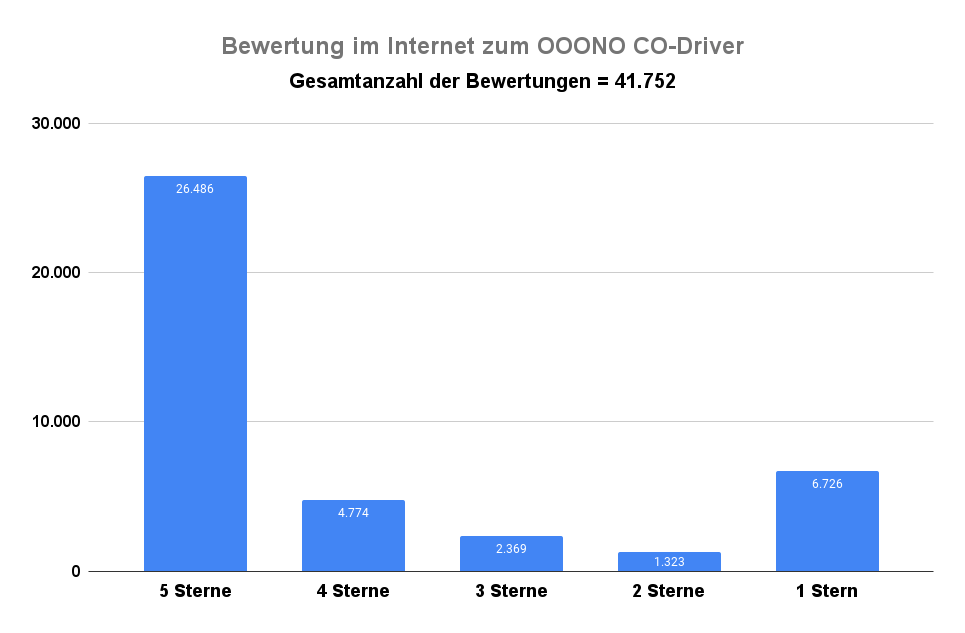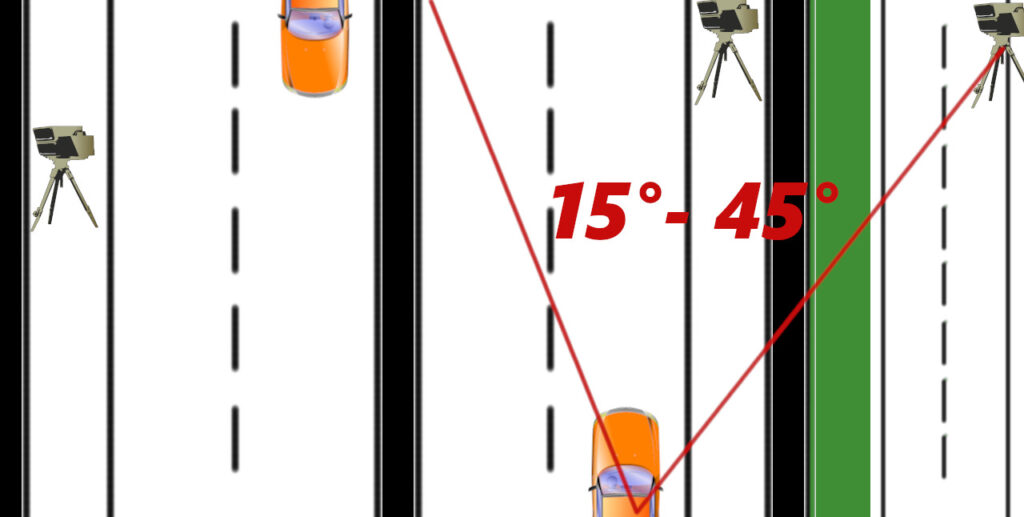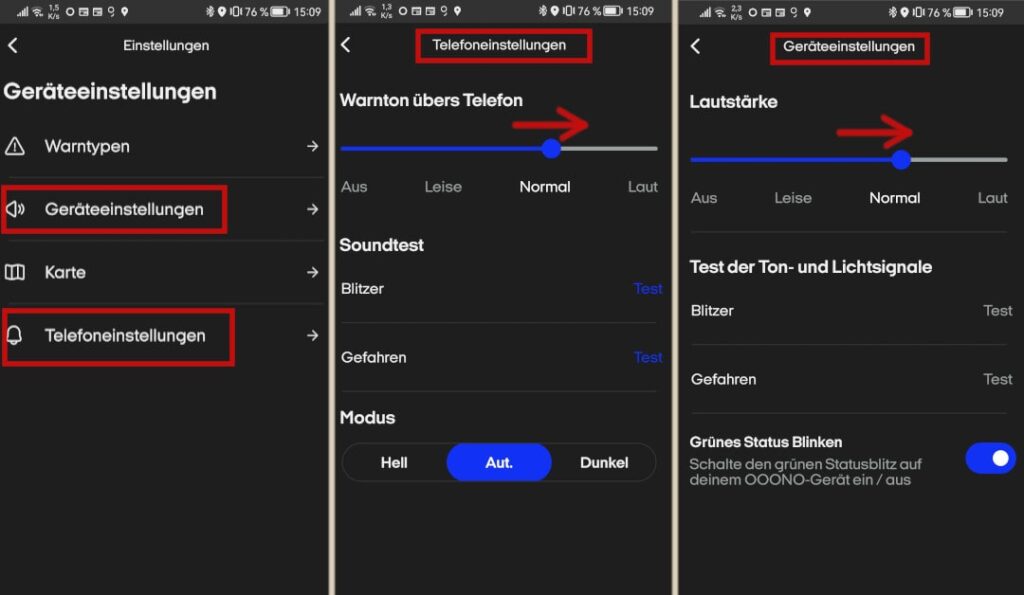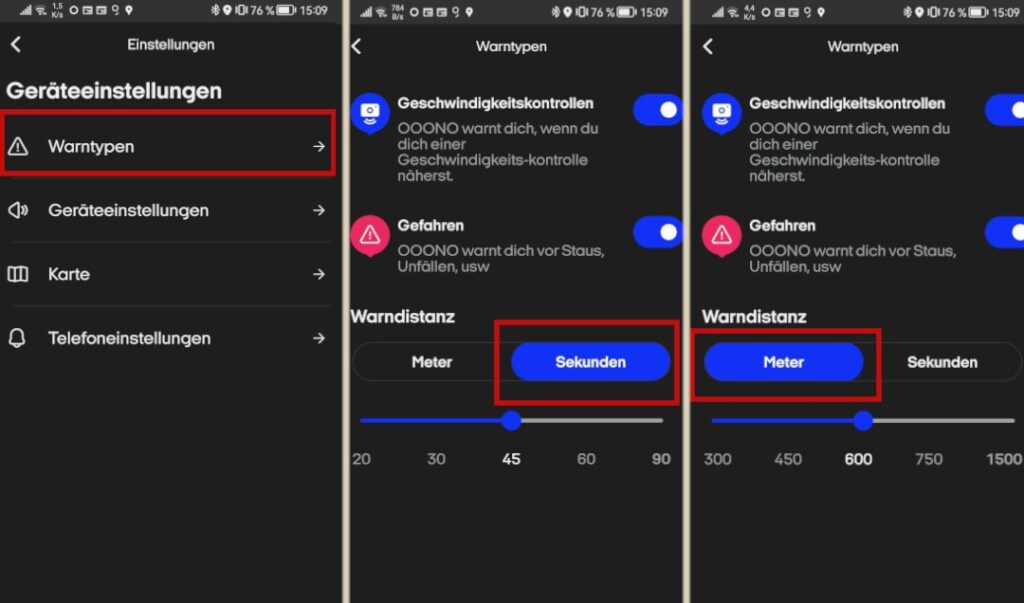OOONO Review - NO1 & NO2
The best Radar Detector Yes or No?
Are you considering buying an OOONO CO-Driver NO1 or NO2 but are not sure whether it is worth it? You already have a NO1 and are considering upgrading to the NO2? You can find all the facts, reviews and our personal experience with the speed camera warning devices in this article.
All the important questions about the radar detector are answered here to help you with your purchase decision!
- What exactly is OOONO?
- Is OOONO CO-Driver the same as Blitzer.de?
- Where do the Messages from OOONO come from?
- Features & Technical Details
- Summarized: All Reviews of the OOONO CO-Driver
- Experience: The most common Mistakes and Errors with OOONO
- Which countries does OOONO cover?
- OOONO Test - Warnings in Europe
- Can the OOONO CO-Driver be located?
- How to set up OOONO? (Instructions)
- Is it worth upgrading from NO1 to NO2?
- Conclusion: Is OOONO the best Radar Detector?
- More Articles
What exactly is OOONO?
The OOONO CO-Driver* is a compact and user-friendly radar warning device that alerts you to speed cameras and road hazards both audibly and visually. The device automatically connects to its dedicated smartphone app as soon as you enter your car, and its operation is managed through the app. Using the app, you can configure and customize the device according to your preferences.
The biggest advantage of the device is that you don’t need to launch an app on your phone to receive warnings about speed cameras. Once your OOONO is properly configured, monitoring begins automatically before your journey starts.
There is now also a successor model available: the OOONO NO2*. Essentially, it functions the same as the previously mentioned OOONO NO1 but comes with the following upgrades and improvements:
In the section "Is it worth upgrading from NO1 to NO2?", we briefly discuss the individual upgrades and let you know whether purchasing the NO2 is truly worth it.
- KOMPATIBILITÄT – Um die OOONO-App herunterladen und nutzen zu können, benötigst du ein Handy, das folgende Anforderungen erfüllt: mindestens Android 12 und Zugriff auf den Google Play Store, bzw….
- ECHTZEIT-WARNUNGEN MIT APPLE CARPLAY & ANDROID AUTO – Akustische und visuelle Warnungen basierend auf aktuellen Meldungen aus einer der größten Fahrer-Communities. Die Genauigkeit kann je nach…
- WIEDERAUFLADBAR & IMMER EINSATZBEREIT – Nie mehr leere Batterie, bedeutet nie mehr verpasste Warnungen! Du kannst unseren CO-DRIVER NO2 problemlos über dein Auto aufladen, dank des mitgelieferten…
- KOMPATIBILITÄT – Um die OOONO-App herunterladen und nutzen zu können, benötigst du ein Handy, das folgende Anforderungen erfüllt: mindestens Android 12 und Zugriff auf den Google Play Store, bzw….
- YOUR CO-DRIVER FOR REAL-TIME CURRENT WARNINGS - with audible and visual signals that won't distract you from traffic. Can be used by several members of the family and lets you...
- ACTIVATES AUTOMATICALLY when you have your cell phone with you and your car starts moving. The cell phone or app do not need to be activated. This means that you can't switch on the speed camera app...
Is OOONO CO-Driver the same as Blitzer.de?
No. Beyond the fact that OOONO is more convenient since no app needs to be launched, OOONO is an independent company. Therefore, it does not work directly with Blitzer.de. However, the company sources its data from crowdsourcing platforms.
Blitzer.de is a well-known crowdsourcing platform where road users can report speed camera locations and hazard spots. Therefore, it is quite possible that some of the reported information may come from Blitzer.de.
Where do the Messages from OOONO come from?
OOONO sources its alerts from a database that is continuously updated by a variety of sources. These sources include databases for traffic accidents, traffic disruptions, and construction sites, as well as crowdsourcing platforms that collect information reported by other road users.
OOONO also uses artificial intelligence to analyze the collected data and identify patterns. With this processed data, the device is able to make precise predictions. The system is also continuously improved to enhance the quality and accuracy of the warnings.
Features & Technical Details
The OOONO NO1 device has a diameter of approximately 44 mm, while the NO2 device has a diameter of 54 mm. You can easily "stick" the device to the car's dashboard or store it somewhere in the center console. The device is equipped with a GPS module that detects the vehicle's location and nearby radar cameras.
The OOONO also features a manual mute function, allowing you to disable specific categories of alerts if they are bothersome. The app has a user-friendly interface, enabling you to configure your CO-Driver in the way that works best for you.
Summarized: All Reviews of the OOONO CO-Driver
There are many reviews from users who have shared their experiences with OOONO. Many users continue to report that the device works reliably and warns them of hazard spots and speed cameras. Some users praise the long battery life and the easy setup of the device.
Some experts have thoroughly tested the device, evaluating the accuracy of the warnings and the device's range. Others have assessed the app's user-friendliness, as well as the quality of the device's design and construction. Here, we have summarized a large portion of the reviews available online and presented them in a chart:
For us, this amount of reviews is more than enough of an indicator that the device is in demand and does its job. Otherwise, not so many people would be writing about it.
Before you decide to purchase an OOONO CO-Driver, we recommend reading the following chapters carefully. Here, we address some of the myths and misconceptions found in reviews online.
Experience: The most common Mistakes and Errors with OOONO
Our experience with OOONO shows that it is a reliable and easy-to-use device. However, there are some misconceptions and misunderstandings among users. Here are some of the most common ones:
Wrong settings!
The OOONO app offers various settings to adjust the alert tones and notifications to your personal preferences. It’s important to configure these settings correctly to ensure the device works optimally. If the device is too quiet or too loud, or if it alerts too early or too late, it’s due to the settings. In the chapter: “How to set up OOONO? ”, we show you how to configure your OOONO CO-Driver correctly.
Notification of non-existent speed cameras?
More is better than less, right? However, some users find this quite annoying. It can often happen that the OOONO detects speed cameras on a side street while you're driving on the highway. Using GPS, the device only determines the driving direction you're heading in. It then warns you about dangers located at an angle between 15° and 45°.
It mainly depends on the speed. Speed cameras on the opposite lane are rarely reported. However, radar devices on side streets next to highways, where, for example, there is a 40 km/h speed limit, can be detected more frequently. It depends on where you are driving. However, we believe this luxury problem can be overlooked. As mentioned before: Better too often than too rarely!
No GPS or Internet connection
One thing is clear: If you're driving in a GPS or internet dead zone where there’s no signal, your OOONO won’t be able to help you. The device relies on information transmitted via the internet and GPS. Especially when crossing a border and your phone switches networks, some warnings might be missed.
Outdated database?
The database of the OOONO app updates constantly. However, it’s possible that a speed camera recently installed may not yet be detected. Give the database some time!
Too much trust!
Although OOONO is a useful device, you should not rely on it too much. It is still important to observe the speed limit in order to protect yourself and others. The device is therefore not a magic stick and does not make all speed cameras and danger zones disappear.
OOONO draws too much battery?
Check your battery settings on your phone. While OOONO does consume battery during operation, it doesn’t consume more or less than other radar detector apps. Therefore, it’s important that you allow the Bluetooth connection in your phone's power-saving settings only when a connection to OOONO is active.
The advantage of OOONO is that it automatically turns on when you start driving and turns off later when you leave your car with your smartphone. This way, Bluetooth and GPS don’t need to run continuously in the background.
Which countries does OOONO cover?
The OOONO device is capable of detecting radar and speed measurements in most European countries. This includes countries such as Germany, Poland, Austria, Hungary, Switzerland, France, Italy, Spain, the Netherlands, Belgium, Luxembourg, Slovenia, Croatia, Serbia, Bosnia, and more.
However, it is important to note that the use of radar detectors is illegal in some countries. Before using the OOONO CO-Driver* in a specific country, you should check the applicable laws. Whether and how the use of such a device can be monitored is another matter, but you should be aware of the current laws.
OOONO Test - Warnings in Europe
To demonstrate the reliability of OOONO, we have prepared the following records and images. Here, we show you the warnings received from the OOONO CO-Driver on 3 different routes. The test routes are mainly located in Central and Eastern Europe. Additionally, the three test routes were driven during the daytime.
We have explained how false alerts occur in the chapter “The Most Common Misconceptions and Errors with OOONO.” In these cases, however, it was mainly speed cameras on roads next to the highway.
Can the OOONO CO-Driver be located?
Realistically, “No.” Technically, however, “Yes.” The OOONO device can theoretically be located just by the GPS signal. However, the likelihood of being tracked by the police is very low. In many countries, the tracking of devices is subject to strict legal regulations, including countries such as Germany, Austria, and Switzerland.
In general, the police require a court order or a valid reason to be able to locate a device. Without such an order, tracking by the police would be illegal and would violate data protection regulations and your privacy.
How to set up OOONO? (Instructions)
Setting up the OOONO is simple and straightforward. First, download the app onto your smartphone and connect the OOONO to your phone via Bluetooth.
Once you have established the connection, enable location access for the OOONO app on your phone. The app will then display a short introduction, explaining the easy operation of the device:
Once everything is set up, OOONO can be used immediately. However, we also recommend a few more settings in the app.
Settings in the App
In the OOONO app, you can make small adjustments to customize and optimize the radar detector. For example, you can adjust the volume of the warning sound. Here, you can set the volume of the device and, if necessary, the volume of your phone.
The distance of the alert you receive before reaching the hazard can also be adjusted. You can specify how many meters in advance the OOONO should warn you before a speed camera or hazard. Alternatively, you can choose time instead of distance as the indicator. In this case, you set how many seconds in advance the device should alert you:
Additionally, in the app, you can choose whether you want to be alerted only for speed cameras or only for hazards. This setting can be configured independently for your phone or for the OOONO device itself.
Is it worth upgrading from NO1 to NO2?
In principle, the answer to this question is: Yes!
However, for some drivers, considering the higher price, the upgrade may not be worth it. For example, if you have a car that does not support CarPlay or Android Auto, purchasing the OOONO NO2 might not be worthwhile (if you already own the NO1). In this case, you would only benefit from the improved mount (magnetic mount) and the rechargeable battery. The real question then is whether it is worth upgrading to the NO2 at all given the increased price.
The situation is of course different if you have CarPlay or don’t yet own an OOONO NO1. In this case, it is definitely worth acquiring the current NO2 to be future-ready. The new design is visually more sophisticated and functional, and the magnetic mount gives you more options for positioning in the car. CarPlay ensures that you can control the app through your multimedia system as well.
Charging the battery via a USB-C port is naturally up-to-date and eliminates the need for battery changes, although the NO1 battery lasted quite long (around 6 months).
The only problem with the OOONO NO2:
There has been some debate regarding the navigation of the NO2. In general, the navigation leaves something to be desired in terms of precision, clarity, and functionality. For example, until recently, it was not possible to turn off the navigation voice, which constantly interrupted ongoing calls or music. Additionally, there was no option in the app to go back a step when you were on the destination input screen. The only solution was to either close the app or forcefully enter a destination.
In any case, the OOONO team delivers regular updates and listens to its customers. Therefore, we are quite confident that these small "bugs" will be fixed in the near future. Ultimately, the NO2 continues to fulfill its primary purpose, just like its predecessor, namely reliably warning about radar controls and road hazards!
Conclusion: Is OOONO the best Radar Detector?
In principle, the OOONO CO-Driver* (whether NO1 or NO2) is a comfortable and better alternative to any other radar detector app on the market. We have compared OOONO with the TomTom Amigo app and the Blitzer.de app. The difference with regular radar apps is that you don't need to start the OOONO app before driving. You will never forget to start your radar detector app when you set off. The device takes care of that for you in the background, without draining the battery.
Our experience with OOONO shows that its database is more comprehensive than that of its competitors. The CO-Driver reports mobile speed cameras more reliably and accurately than others. The device owes this to its simple method of "reporting" speed cameras and danger spots by the driver themselves. This can be done with a single press of a button on the device. The use of artificial intelligence to improve the prediction of warnings also contributes to the quality of the alerts.
The OOONO NO1 and the OOONO NO2 are definitely worth the money and outperform other well-known radar detectors. Admittedly, we haven't found anything better in this price range after extensive searching. So, see for yourself. However, as mentioned before, OOONO is not a magic wand. It doesn't make all speeding tickets and traffic hazards suddenly disappear.
- KOMPATIBILITÄT – Um die OOONO-App herunterladen und nutzen zu können, benötigst du ein Handy, das folgende Anforderungen erfüllt: mindestens Android 12 und Zugriff auf den Google Play Store, bzw….
- ECHTZEIT-WARNUNGEN MIT APPLE CARPLAY & ANDROID AUTO – Akustische und visuelle Warnungen basierend auf aktuellen Meldungen aus einer der größten Fahrer-Communities. Die Genauigkeit kann je nach…
- WIEDERAUFLADBAR & IMMER EINSATZBEREIT – Nie mehr leere Batterie, bedeutet nie mehr verpasste Warnungen! Du kannst unseren CO-DRIVER NO2 problemlos über dein Auto aufladen, dank des mitgelieferten…
- KOMPATIBILITÄT – Um die OOONO-App herunterladen und nutzen zu können, benötigst du ein Handy, das folgende Anforderungen erfüllt: mindestens Android 12 und Zugriff auf den Google Play Store, bzw….
- YOUR CO-DRIVER FOR REAL-TIME CURRENT WARNINGS - with audible and visual signals that won't distract you from traffic. Can be used by several members of the family and lets you...
- ACTIVATES AUTOMATICALLY when you have your cell phone with you and your car starts moving. The cell phone or app do not need to be activated. This means that you can't switch on the speed camera app...
Affiliate links are marked with a *. Nothing changes for you and the offer/price remains the same. You can find more information about affiliate links here.
More Articles
BMW Sport Plus coding: Unlocking driving mode - instructions
BMW Sport & Comfort Plus codingUnlocking driving mode - BMW coding made easy - In this guide you will learn step by step how to...
BMW Emergency Call System Error Battery Replacement | G-Series GUIDE
BMW emergency call system error? solution: change the battery! The well-known BMW emergency call system error (B7F341) occurs in many BMW vehicles, whether E-series,...
Change wheel bearing yourself - INSTRUCTIONS for VW Passat B7
Radlager selber wechselnAnleitung für VW Passat B7 In diesem Beitrag zeigen wir dir, wie du das vordere Radlager an einem…