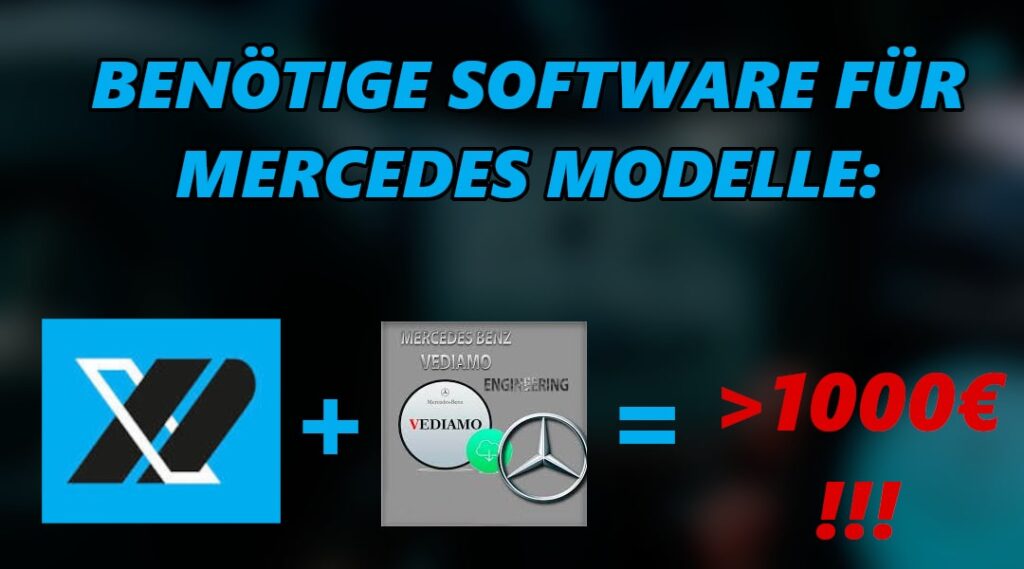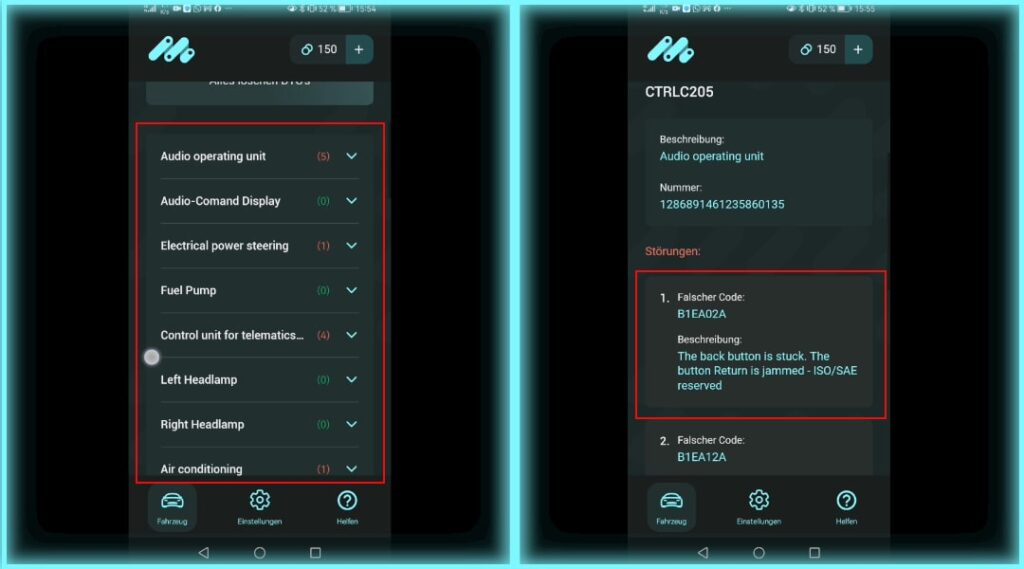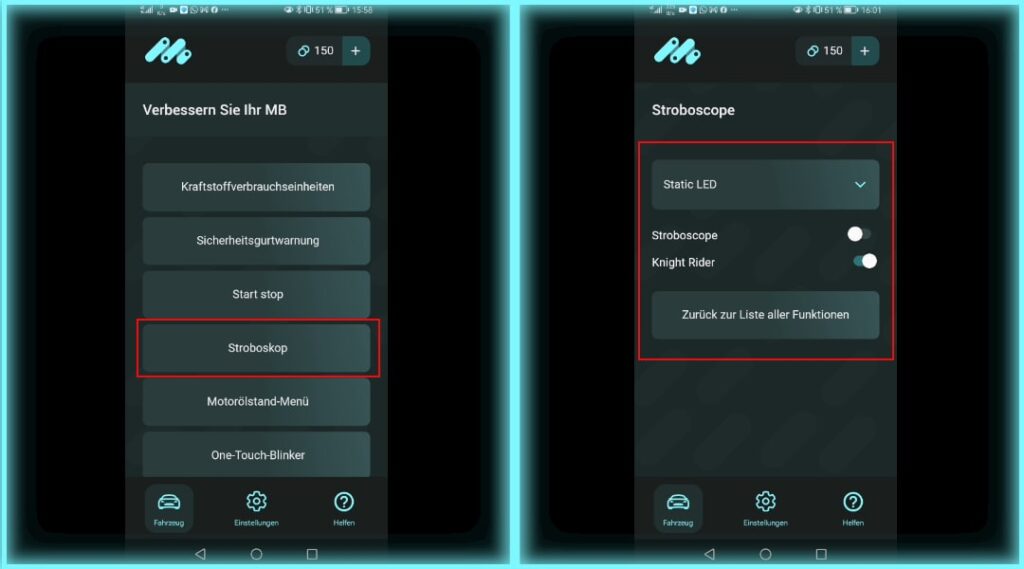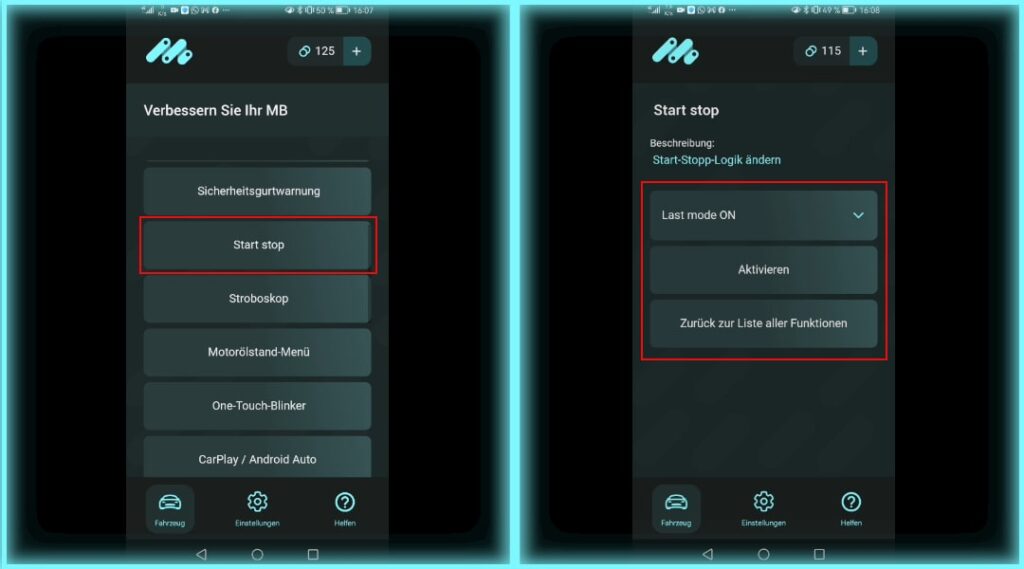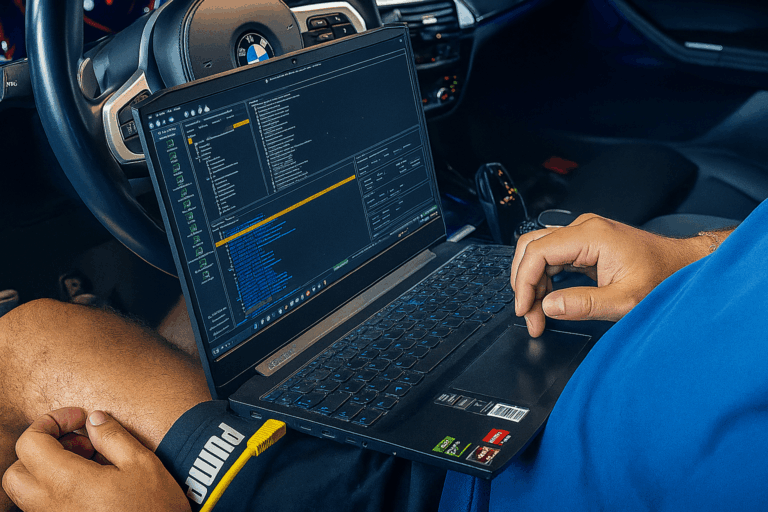Why MBito for your Mercedes?
This question is easy to answer. What is the alternative? Everyone who deals with Mercedes control units knows how complex the hardware and software requirements are to perform even simple codings. Xentry, Vediamo, and Scanmatik are the keywords here, which can cost over €1000.
Some might now ask: What about the well-known "Carly App" and all those other apps like "OBDEleven" and so on? In our experience, Mercedes drivers are unfortunately disappointed with these apps. While diagnostics and reading engine parameters work just like with any other diagnostic device, coding and customizations are almost impossible.
For this reason, the OBD scanner "MBito" was specifically developed for Mercedes-Benz vehicles. This OBD adapter, in combination with the app, gives you the ability to code your vehicle according to your preferences while also performing diagnostics at an OEM level. With MBito, you can:
Which Mercedes models can be coded with MBito?
MBito supports almost all Mercedes models that offer the necessary features and customization options. Naturally, a new C-Class provides far more possibilities than an older A-Class from the 169 series.
You can find a complete list or a configurator on the manufacturer's official website. There, you can easily filter by your vehicle, and the configurator will show you all the coding options available for your car. Give it a try:
What can be coded with MBito?
With MBito, you have numerous coding options to customize your Mercedes according to your preferences. Even though you can (as mentioned above) filter for specific features based on your model on the website, we have listed all possible functions here, regardless of the vehicle model:
All Reviews of the MBito App summarized
According to online experiences, customer satisfaction is mostly positive. Many users praise the ease of use and the wide range of coding options. In online forums and social media, it is often mentioned that there are no other affordable ways to code a Mercedes, which is indeed true.
However, some users criticize the fact that credits are required for coding. However, the OBD functions are free of charge. We have summarized all relevant star ratings from the internet and presented them in this graphic:
MBito Experience – Pros & Cons
Like any diagnostic device, this one also has its pros and cons. In the following list, you will find the advantages and disadvantages that we consider relevant:
Pros:
Cons:
MBito Credits – Price List
Since no subscription is required, credits are needed for each coding process. However, service functions and OBD analysis do not require any credits—they are completely free.
Each coding has its own individual price. Below, you will find a table showing how many credits each coding requires. The list is not complete, as the available codings depend on the vehicle model. These functions are possible on a 2018 Mercedes C205.
| Coding | Credits (price) |
|---|---|
| Start/Stop Function: | 10 credits |
| AMG logo: | 15 credits |
| Alarm system: | 25 credits |
| Taillights with daytime running lights: | 5 credits |
| One-touch turn signal duration: | 5 credits |
| Recirculation timer deactivation: | 10 credits |
| Retrofit ambient lighting: | 25 credits |
| Temperature units: | Free of charge |
| Seatbelt warning/sound deactivation: | 10 credits |
| Engine oil level display: | Free of charge |
| Strobe/Knight Rider LED headlight effect: | Free of charge |
| CarPlay/Android Auto activation: | 40 credits |
| Tire pressure units: | 5 credits |
| Analog clock design changes: | Free of charge |
| Comand/Radio display startup logo change: | Free of charge |
| Rear seatbelt warning deactivation: | 10 credits |
| Blue welcome light extension: | 35 credits |
| Dipped beam activation on unlocking: | 20 credits |
| Analog power meters display: | 15 credits |
| AMG Menu: | Coming soon! |
OBD Scan & Error Analysis with the MBito App
With MBito, you can read and clear the fault memory of your Mercedes. The app not only displays error codes but also provides explanations and possible solutions. Here, we show you how to perform an OBD analysis using a C-Class as an example:
First, you need to plug the MBito adapter into the OBD port in the driver’s footwell.
After that, you will be prompted to log in or register and establish a connection with the OBD adapter. Next, simply click on the big blue button to start the vehicle scan.
MBito will then display all error codes from all control units in your car. When you click on the faulty control unit, you can view the exact error description and the error code.
By clicking on “Clear all errors” or “Clear all DTCs”, you can finally delete the fault memory.
Example: Strobe light Coding with MBito
This feature allows you to unlock special light effects for the LED headlights, such as the strobe or "Knight Rider" effect. While the strobe effect creates a flashing light pattern, the "Knight Rider" effect mimics the iconic moving light from the famous TV series. Both effects provide a striking and unique appearance for your vehicle.
To code, follow these steps:
After running the vehicle scan, navigate in the app to the menu "Enhance Your MB". Once in the menu, search through the long list of codings for "Strobe". There, you can choose whether the static LEDs or the dynamic LEDs in the headlight should feature the effect.
Additionally, you can choose whether you want the "Strobe effect" or the "Knight Rider" effect. Both at the same time is, of course, not possible. You can watch how these two effects look with static lights in our video above.
Example: Coding the Anti-Theft-System
The alarm system provides an additional security feature that is disabled by default in some Mercedes models. The alarm system detects unauthorized access or tampering and triggers audible signals and flashing lights. This increases security, deters thieves, and protects your vehicle and belongings.
Here's how to unlock this feature with MBito:
In the menu "Enhance Your MB", go to the list item "Anti-theft alarm". Once in the coding screen, you can now choose the option with motion sensor or without motion sensor. The option with motion sensor means that movements inside the locked car will be detected. Without motion sensor means the alarm will only go off if the locked car is opened arbitrarily (even from the inside).
It may happen that after coding, error codes related to ambient lighting or other issues appear. However, these will disappear once you start or restart the car. If the error code for the ambient lighting does not go away, you simply need to go to the vehicle settings in the "Ambient Lighting" menu, turn off the lighting, and then turn it back on.
Example: Disable the Start-Stop-System
With this feature, you can permanently disable the start-stop system or reverse the memory function. This coding is ideal for drivers who find the start-stop system annoying in stop-and-go traffic.
To disable the start-stop system, navigate in the menu "Enhance Your MB" to the list item "Start-Stop". Here, you can reverse the memory logic so that when starting the vehicle, the start-stop system is always disabled, instead of being activated.
Example: CarPlay activation with MBito
This feature activates Apple CarPlay and Android Auto in the multimedia system. This allows you to use apps, navigation, music, and other smartphone functions directly through the vehicle display – for an intuitive and hands-free experience while driving. Nowadays, it’s practically a must-have in every newer vehicle.
To unlock CarPlay, navigate just like with the other codings to the menu "Enhance Your MB" and then to the list item "CarPlay/Android Auto". Once you’ve unlocked the coding with 40 credits, you can simply activate CarPlay with one click in the coding interface.
MBito Review: Conclusion & Personal Opinion
MBito is amazing and for good reason, it’s also unique. Our MBito experience shows that MBito is actually the only known OBD adapter specifically for Mercedes vehicles. Why is that? Well, there’s simply nothing else, except for this adapter, to code Mercedes models. The two other options are either driving to a coder or purchasing expensive software and hardware.
The problem with the original software and hardware (Xentry) is that they are way too expensive and, at first, you will lack the know-how for the software. For this reason, we can only wholeheartedly recommend the adapter. In our experience, the OBD scanner definitely does what it promises and is also very easy to use. Considering that no other manufacturer offers so many coding options for Mercedes models, this is a great start for MBito. Let’s see what the next update brings.
So, if you want to take control over your Mercedes' functions and at the same time save on maintenance costs, this coding dongle is the right choice. Whether you want to code, monitor the condition of your vehicle, or simply delete error codes – with MBito, you are well equipped.
The fact is, however, that the codings cost credits. But when you consider that the actual software and hardware can cost over €1000, and that deactivating the Start-Stop function at a coder's place costs over €50, these credits are nothing in comparison.
Affiliate links are marked with a *. When you purchase one of these products, we receive a small commission. Nothing changes for you and the offer/price remains the same. You can find more information about affiliate links here.
More Articles
BMW Android Auto & Carplay retrofit | Plug & Play | CARLUEX
BMW Android Auto & Carplay retrofitCARLUEX Experience Are you driving a BMW built before 2020 and want to finally use Android Auto?...
BMW Sport Plus coding: Unlocking driving mode - instructions
BMW Sport & Comfort Plus codingUnlocking driving mode - BMW coding made easy - In this guide you will learn step by step how to...
BMW coding software comparison 2025 | ESys, BimmerCode & Co
BMW Coding Software ComparisonESys, BimmerCode & Co. There are now countless tools for coding a BMW. Different software providers offer...