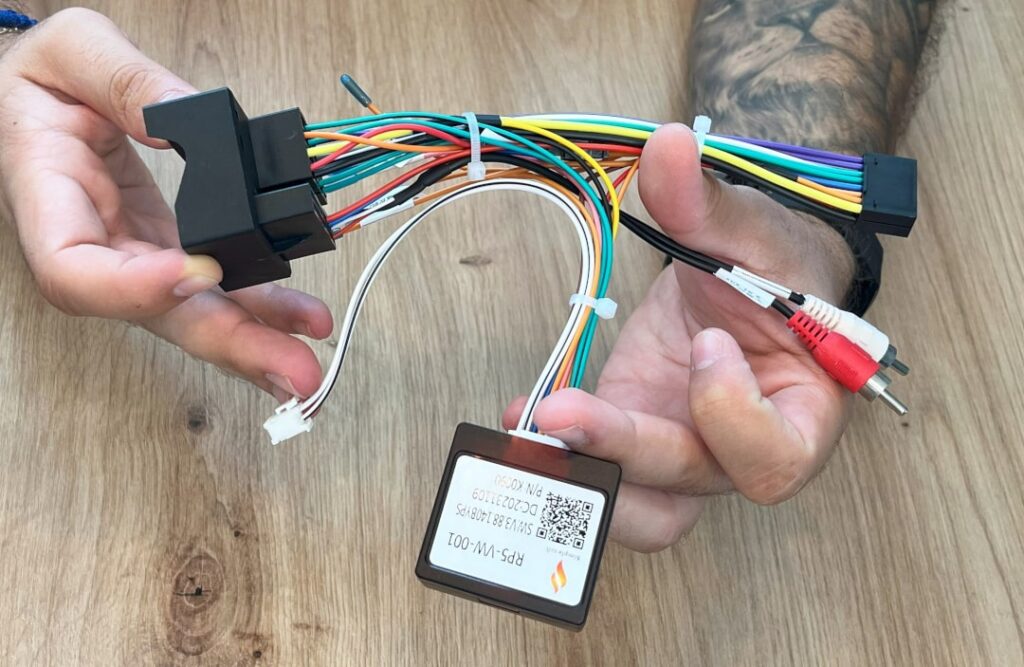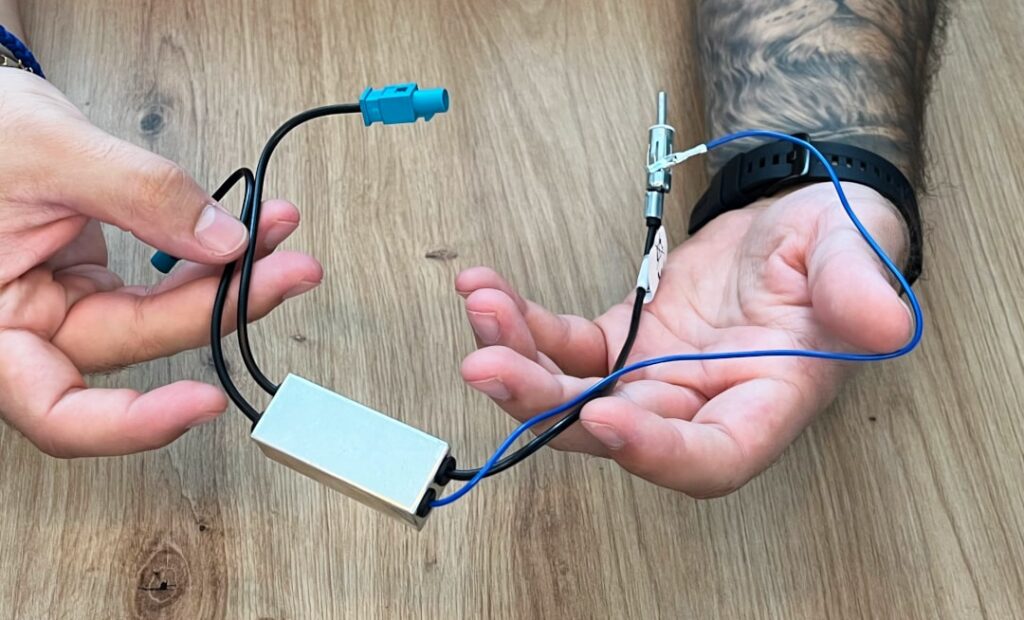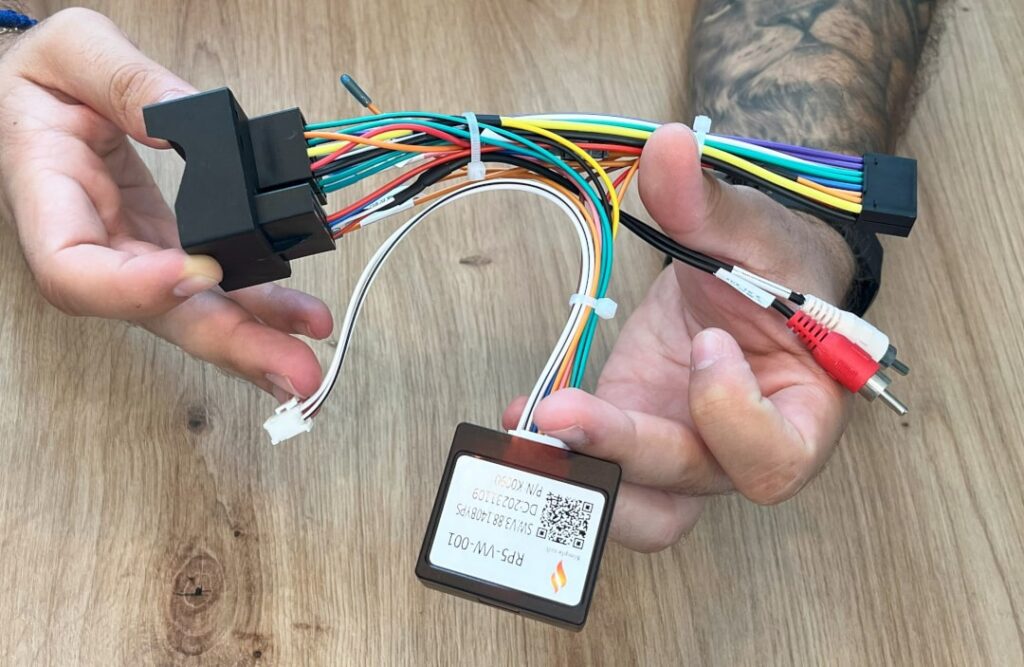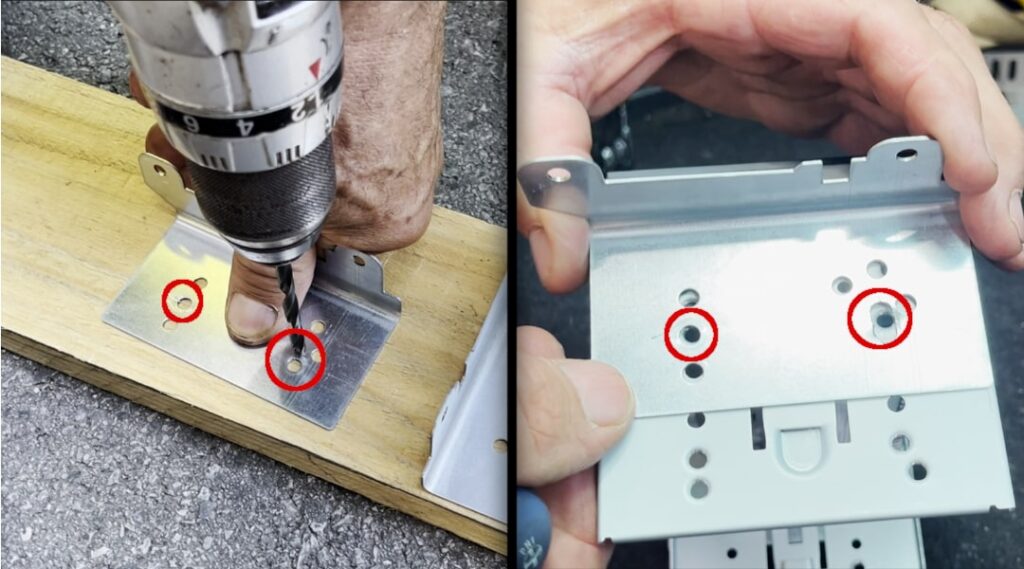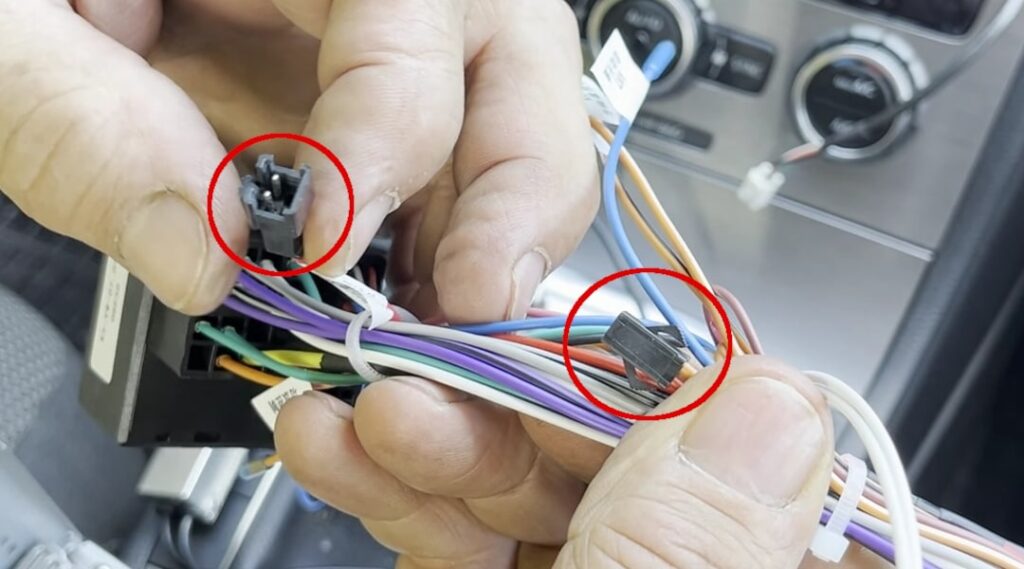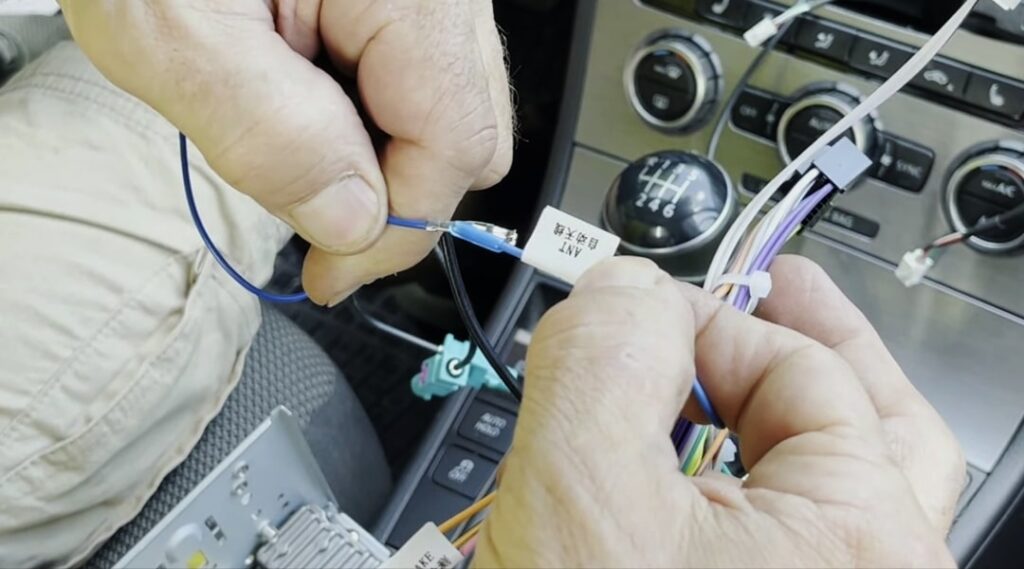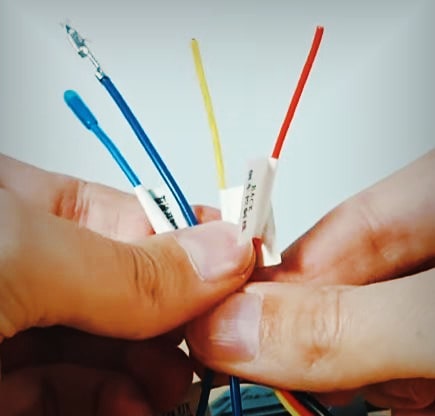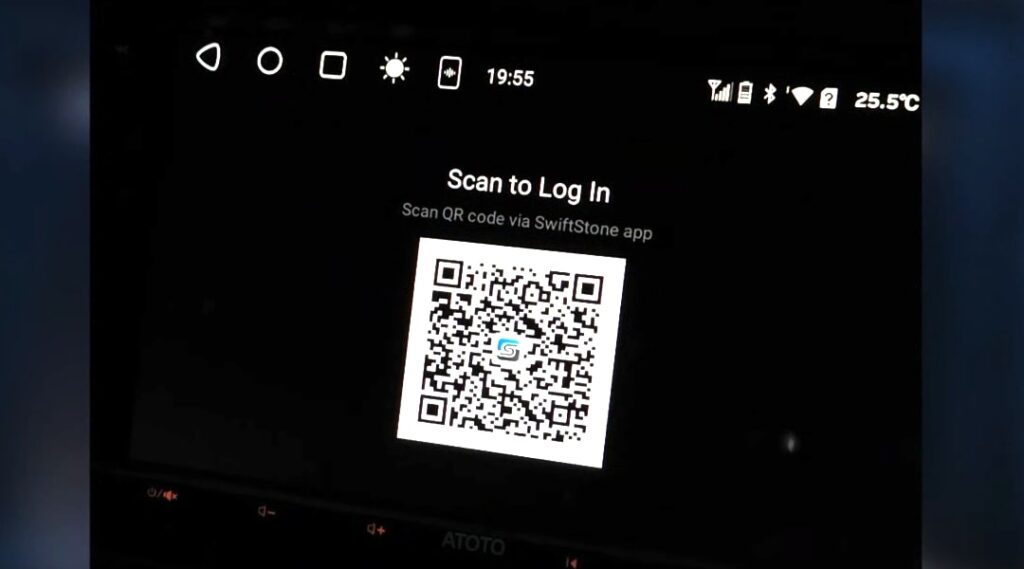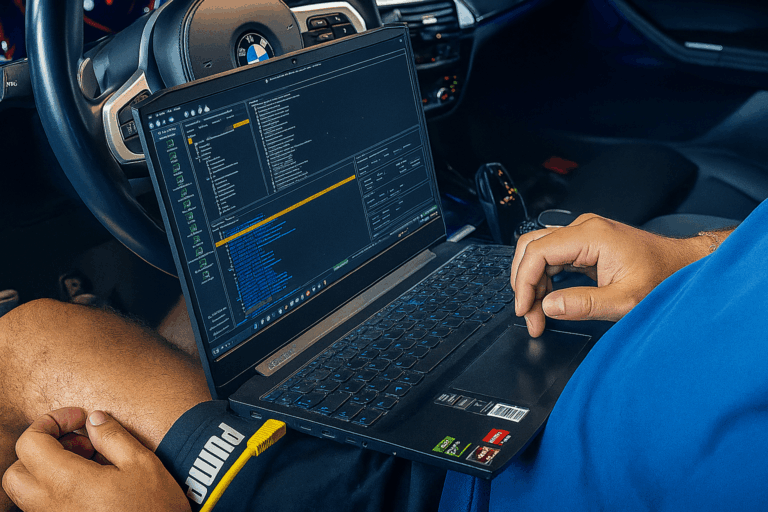ATOTO S8 Installation & Review
Is the Android radio worth it?
The ATOTO S8 has quickly made a name for itself in the world of aftermarket car radios. But what makes this Android radio so special and is it really as good as it seems?
In this article, you will learn everything you need to know about the ATOTO S8 - from the technical details and installation to the advantages and disadvantages. In the end, you will be able to make a clear decision as to whether this radio is right for you.
Why the ATOTO S8?
The ATOTO S8G2A74MS* is not only a versatile Android radio but also a comprehensive solution for your vehicle, offering numerous modern features. It is ideal for anyone who wants to modernize their vehicle without having to rebuild the entire car.
With a 7-inch display and a powerful octa-core processor, it provides a fast and seamless user experience. Whether you want to stream music, use GPS navigation, or integrate your smartphone – the ATOTO S8 makes all of this possible.
The special feature of the ATOTO S8: It is Compatible with almost all vehiclesas it is a Aftermarket radio is involved. However, the prerequisite is that you use the suitable mounting kits and cable harnesses. You can find out more in the chapter: "ATOTO S8: Which mounting kit do I need?".
But what makes the ATOTO better than the other Android radios?
Most Android radios on the market come with 2GB RAM and 32GB ROM. The ATOTO S8, with its 4GB RAM, offers better and faster control in comparison. It also has countless interfaces that can be used.
Whether you have a rearview camera, a 360° camera, screens, amplifiers, subwoofers, etc., in your setup, the ATOTO supports them all. In addition, based on our experience, the ATOTO has better audio quality than other Chinese radios, which is noticeably audible.
- Introducing the ATOTO S8 Gen2, an efficient Android car radio with a 12nm SoC and an ARM Cortex Octa-Core processor for optimal performance. With 4GB RAM and 32GB ROM, it offers...
- 【DriveChat - your AI driving assistant】Experience AI support and safer driving with the DriveChat app. With advanced voice control, you can operate the car radio effortlessly....
- The S8 Gen2 offers comprehensive internet connectivity so you can stay connected wherever you are. With the integrated 4G LTE module, you can insert a SIM card to enjoy seamless internet access....
- S8 Double DIN Radio includes Speed Compensated Volume Control (SCVC), which adjusts the system volume according to vehicle speed (effectively at 50 mph or more),...
Overview of All Special Features
The ATOTO S8G2A74MS is packed with features that make it one of the best Android radios on the market. Here are the key features that this radio offers:
1) Apple Carplay & Android Auto
The radio supports both Apple CarPlay and Android Auto for free, enabling seamless integration of your smartphone. You can connect your phone either via cable or wirelessly and access your apps. The wireless connection is made possible with the included wireless antenna. Additionally, the ATOTO S8 offers the ability to mirror your phone using the CarbitLink app.
2) CAN bus integration possible
It is possible to capture CAN-BUS signals with a CAN-BUS decoder and display them on the ATOTO S8. If your steering wheel buttons are connected to the CAN-BUS, you can integrate them into the Android radio as well. Usually, climate control settings, open doors, etc., are also captured and displayed on the Android radio.
3) Drive-Chat AI Assistant:
The ATOTO S8 is the first Android radio to integrate Artificial Intelligence (AI), based on the Open AI product Chat GPT. After the initial setup with the "Swift-Stone" app via your phone, you can configure the "wake up words" and start using it immediately.
With the AI, you can perform functions like skipping music tracks, adjust volume, launch apps, and much more. Additionally, you also have the ability to ask questions and communicate with your car. For example, you can inquire about toll prices or traffic laws in other countries. The best part: The Drive-Chat feature is continuously updated, and additional functions are being developed.
4) 4G SIM card slot:
With the Android radio, it's possible to access the internet without a hotspot from your phone. The built-in 4G-LTE modem works with nearly all frequency bands supported by the most popular providers. All you need is a SIM card with the appropriate plan.
5) Torque PRO app installed:
The S8MS comes with the "Torque Pro" app pre-installed. The "Torque Pro" app allows users to read vehicle diagnostic data in real-time via an OBD-II adapter. It offers features such as monitoring sensors, reading and clearing error codes, and performance data analysis for cars. In this case, you can capture all these data directly on the radio's display.
6) Line-out converter included in the scope of delivery:
The ATOTO S8MS not only has a subwoofer output with an RCA connection integrated but also comes with two line-out converters. This allows you to easily connect up to three external amplifiers to this car radio, which is truly appreciated.
7) Excellent display:
The 7-inch display of the ATOTO S8 has a resolution of 1024*600 and offers a 178° viewing angle. The IPS panel ensures vibrant colors and a high brightness of 600 cd/m², so you have a clear view of the display even in direct sunlight.
The capacitive touchscreen responds precisely and without delays, making operation significantly easier while driving. What also sets the ATOTO apart is the 5-touch capacitive touchscreen, which enables smooth controls like zooming, swiping, and scrolling with high accuracy and no lag.
8) Advanced audio functions:
With an integrated Digital Signal Processor (DSP), the ATOTO S8 offers the ability to adjust the sound exactly to your preferences. It features nine preset EQ modes and 32 customizable frequency bands. The built-in amplifier delivers a maximum output of 4x45W, which is more than sufficient for most users.
9) Two Bluetooth devices at the same time
The ATOTO S8 supports both Bluetooth 5.0 and 4.1, ensuring a stable and fast connection to your smartphone. You can take calls, stream music, or browse your phonebook – all without taking your hands off the steering wheel. Additionally, the device can connect to multiple Bluetooth devices simultaneously.
10) Powerful GPS receiver
The Android radio comes with a GPS receiver and a pre-installed Google Maps app. You can download offline maps to navigate even without an internet connection. Additionally, the radio also supports other navigation apps like "Waze" or "HereWeGo," which you can download directly from the Google Play Store.
11) Live rear view (LRV)
Another highlight is the live rear-view feature, which allows you to view the image from the rear-view camera even while driving forward. This significantly enhances safety by giving you better visibility of blind spots. Of course, a rear-view camera is required for this feature.
12) Fast system & fast start
A particularly practical feature of the ATOTO S8 is its fast system startup. Within just two seconds after starting the vehicle, the radio is ready for use. Due to its compact design and powerful processor, the Android device is also surprisingly fast and agile, equipped with 4GB of RAM.
Technical Details
The ATOTO S8G2A74MS is equipped with powerful hardware that ensures smooth performance. Here you will find an overview of the most important technical data:
Pros & Cons
The advantages and disadvantages of the ATOTO S8G2A74MS compared to original radios and some Android radios on the market:
Pros:
Cons:
ATOTO S8: Which mounting kit do you need?
Although the ATOTO S8 comes with a lot of accessories, you might need to purchase additional adapters and mounting accessories for your vehicle. Unfortunately, there isn't yet a list of which kits are compatible with which vehicles. This requires some research, although the market makes it relatively easy to find out what you need.
These kits usually include trims that perfectly adapt the radio to your car's center console and adapter cables. However, the contents of the kits vary depending on the vehicle in question.
1) Steering wheel buttons & CAN-BUS
Before installation, you need to determine whether your vehicle controls the steering wheel buttons via CAN-BUS or analog. Most European vehicles from around 2011 onward likely already have CAN-BUS integrated. In this case, you’ll need a CAN-BUS decoder to display steering wheel buttons, climate unit indicators, and other vehicle information on the ATOTO S8.
How do you find out whether your old radio received CAN-BUS signals?
If any of these three points apply to your situation, you can be pretty sure that you will need a CAN-Bus decoder and a Quadlock to ISO Pin 16 adapter.
If the steering wheel buttons are directly wired (analog), you can also retrieve them without the CAN-Bus decoder and program them in the ATOTO using the “SWC” app.
2) Antenna adapter
Most newer cars, especially VAG models, have a dual Fakra connector for the antenna. However, the ATOTO S8 (like most other Android radios) comes with a DIN connector. To connect the original antenna to the radio, you will need a dual Fakra to DIN adapter.
Cars with an antenna amplifier also require a power supply for it. For this, you will need a dual Fakra to DIN adapter with a phantom power supply to power the antenna amplifier.
3) RGB-to-AV converter (for original rear view camera):
If you have an original reverse camera from VW installed, you will need an RGB to AV converter to transfer the camera signal to the Android radio.
4) Trims & brackets:
The ATOTO S8 comes with universal metal brackets and two trim panels in different thicknesses. However, it is not uncommon that you will need to purchase additional frames or mounting brackets. Fortunately, these are not too expensive (depending on the car brand) and are widely available on the market.
Required accessories for the Passat B7
Since we're showing you how to easily install the ATOTO S8G2A74MS in a 2014 Passat B7, we’ll provide you with the required accessories here. These specific mounting accessories and adapters are needed to upgrade from the original RNS510 VW radio (with CAN-BUS connection) to the ATOTO S8.
How To: Installing the ATOTO S8
The installation of the ATOTO S8 may seem a bit complicated at first, but with the right accessories and a little patience, it is relatively easy and quick to complete. This guide should also serve as a user manual in German. We will show you here how to install the Android radio step-by-step in a 2014 Passat B7:
Step 1: Prepare the ATOTO S8
First, you should make sure that you have purchased the above-mentioned accessories for the VW Passat.
Insert all the cables you need into the back of the radio. The connectors will only fit into the designated socket, meaning you can’t plug anything in incorrectly.
If you don't have any special amplifiers or screens, and don't want to use a SIM card, it is sufficient to connect the GPS antenna, the Wi-Fi antenna, the Quadlock adapter, and the radio antenna adapter.
You can skip the preparation of the two USB ports if necessary, as the cables need to be routed to the glove compartment.
Step 2: Remove the old radio
Carefully remove the trim around the old radio and loosen the four mounting screws. Pull the radio out and disconnect the Quadlock connector and the antenna connection. The Quadlock connector is locked with a lever that you simply need to push up.
You can easily pull out the hazard light switch and disconnect the cable.
Step 3: Mounting the metal brackets
Next, you need to screw the two metal plates provided by ATOTO onto the radio. The two brackets that you purchased separately must be drilled into shape before installation. The holes to be used are marked in the photo.
Once you have enlarged the hole on each bracket, you can mount them onto the metal plates you previously screwed on. The radio is now ready for installation.
Step 4: Wiring harness
Once you have properly prepared the radio according to step 1, there isn't much left to do in this step. First, connect the factory Quadlock connector to your adapter and the factory antenna connection to your Fakra to DIN adapter.
On the Quadlock adapter, if you are using a CAN-BUS decoder, you must disconnect the connector with the red-orange wires. This connector should only be plugged in if your multimedia unit is not controlled via CAN-BUS.
Next, connect the blue cable of the antenna adapter (phantom power supply) with the blue cable of your Quadlock adapter (remote connection). This will provide power to the antenna amplifier.
If you still have an original rearview camera from VW installed, as mentioned earlier, you will need an external adapter. Additionally, you must connect the yellow and red cables of the external RGB-to-AV converter with the blue cable from the antenna adapter and the Quadlock adapter. After that, connect the included RCA cable to the RCA port of the external adapter. The rearview camera is now fully installed.
Of course, all the connectors should be plugged into their designated positions on the Android radio. The connectors cannot be plugged into the wrong positions, as they all have a specific size.
Step 5: Installing the ATOTO S8
Slide the mounted radio along with the trims & brackets into the slot of the center console and secure the entire package with the original four screws. We recommend that you further secure the included ATOTO frame with double-sided tape to the radio, so it doesn’t fall out during the drive.
Step 6: Change the CAN-BUS interface
Since everything in the Passat B7 operates via CAN-BUS, you still need to select the correct protocol. To access the “secret menu” or “factory settings” on the ATOTO S8, go to Settings and click 4x on the System tab. The password to enter the secret menu is "3368".
In these settings, go to the "Model Selection" tab and set the interface to "Hiworld". After that, simply follow the path and select your vehicle data. Once the correct interface is selected, the steering wheel buttons and other vehicle information should now be displayed on the screen. If it still doesn't work, you just need to try all the interfaces. One of them will certainly work.
Step 7: Switching on the radar parking sensors
If the radar is not visible when shifting into reverse or when activating the parking sensors, you need to go to the secret menu under the "Vehicle Agreement" tab and set the "Radar Switch" to "on." Now the parking sensor radar should be visible again.
Step 8: Set drive chat (AI assistant)
The "Drive-Chat" app should already be pre-installed on the device. If it's not, you will need to perform a firmware update. Once Drive-Chat is available, all that's left is to install the "Swiftstone" app on your phone. There, you log in and then scan the QR code displayed on the device's screen.
The next step is to set two wake words: One wake word should be for vehicle operation and the other for intelligent conversations. For example, we chose "ATOTO" and "Gustav."
You can see how well Drive-Chat works on our YouTube channel.
Conclusion
The ATOTO S8G2A74MS is an impressive Android radio that offers an amazing level of compatibility and features. Tech enthusiasts and everyday drivers can get a lot of use out of this device. With its brilliant display, powerful hardware, and versatile connectivity options, it is an excellent choice for anyone looking to modernize their vehicle.
It's true. Finding the right installation kit for your vehicle might take some time. However, in our opinion, the advantages clearly outweigh the drawbacks.
Additionally, the Android device is surprisingly fast and agile for its 4GB RAM and 32GB ROM. If you're used to a 2GB RAM Android Radio, you will definitely notice a difference with this one, even though it only has one extra gigabyte of RAM.
For our taste, the display could be a bit larger, but we also understand why this is not the case. The flexibility of being able to install the device anywhere would be lost.
The AI tool “Drive-Chat” is also like an above-average enhanced voice assistant, based on the artificial intelligence of Chat-GPT.
In summary: If you’re looking for a high-quality Android radio that takes your driving experience to the next level, then based on our experience, the ATOTO S8 is exactly the right choice for you. Although it costs more than some other radios on the market, it lives up to its promises in terms of features and, above all, it is not: It is not slow!
- Introducing the ATOTO S8 Gen2, an efficient Android car radio with a 12nm SoC and an ARM Cortex Octa-Core processor for optimal performance. With 4GB RAM and 32GB ROM, it offers...
- 【DriveChat - your AI driving assistant】Experience AI support and safer driving with the DriveChat app. With advanced voice control, you can operate the car radio effortlessly....
- The S8 Gen2 offers comprehensive internet connectivity so you can stay connected wherever you are. With the integrated 4G LTE module, you can insert a SIM card to enjoy seamless internet access....
- S8 Double DIN Radio includes Speed Compensated Volume Control (SCVC), which adjusts the system volume according to vehicle speed (effectively at 50 mph or more),...
Affiliate links are marked with a *. When you purchase one of these products, we receive a small commission. Nothing changes for you and the offer/price remains the same. You can find more information about affiliate links here.
More Articles
BMW Android Auto & Carplay retrofit | Plug & Play | CARLUEX
BMW Android Auto & Carplay retrofitCARLUEX Experience Are you driving a BMW built before 2020 and want to finally use Android Auto?...
BMW Sport Plus coding: Unlocking driving mode - instructions
BMW Sport & Comfort Plus codingUnlocking driving mode - BMW coding made easy - In this guide you will learn step by step how to...
BMW coding software comparison 2025 | ESys, BimmerCode & Co
BMW Coding Software ComparisonESys, BimmerCode & Co. There are now countless tools for coding a BMW. Different software providers offer...